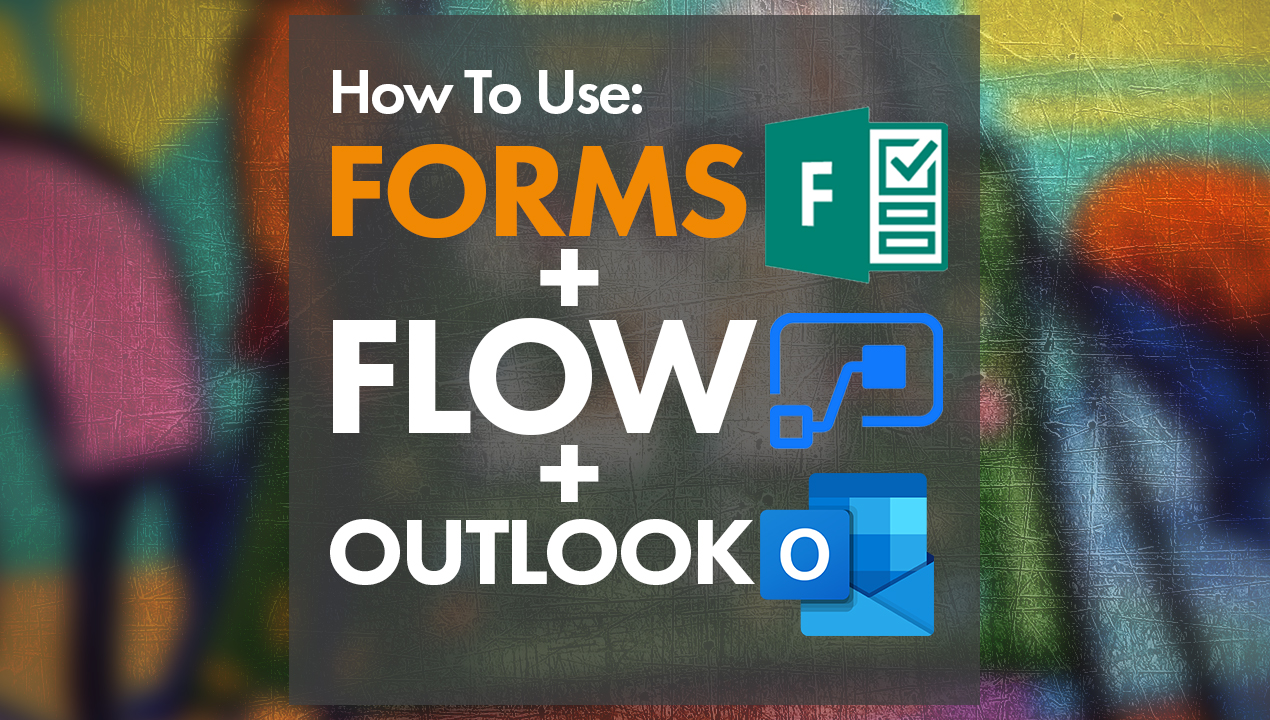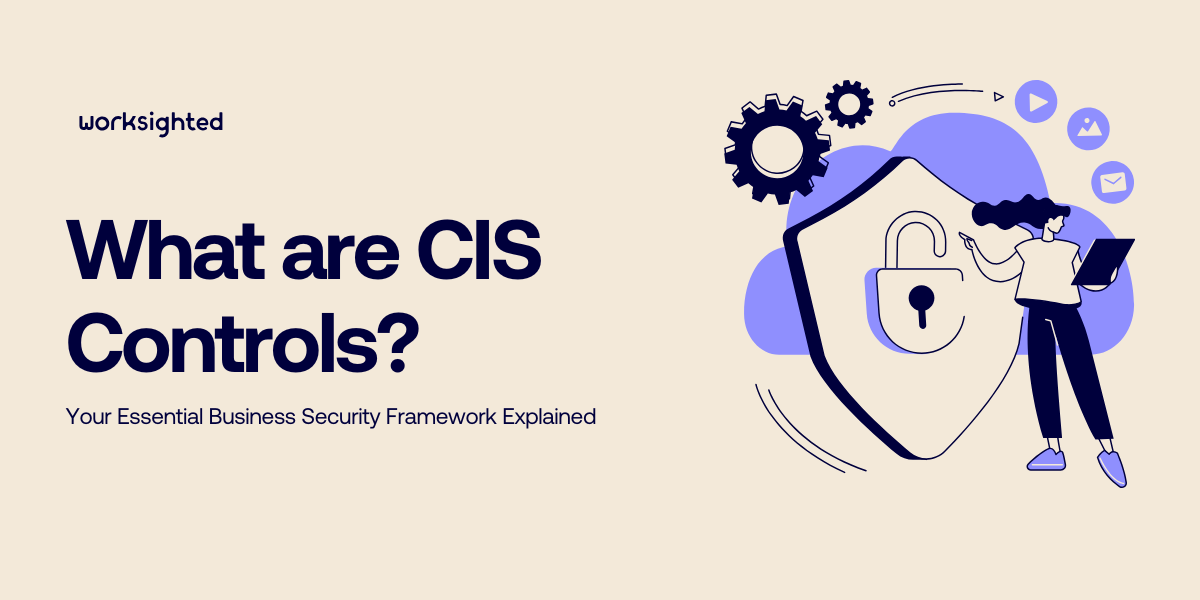Back
Connecting to a Meraki VPN using Windows 10
Worksighted has deployed a VPN connection to your workstation. There are two methods that can be used to connect to the VPN:
Option 1 (Recommended) – Connect via the Windows 10 Settings App
- Click on your Start menu in the lower left
- Click on the “Settings” gear”
- In the settings screen, choose “Network & Internet”
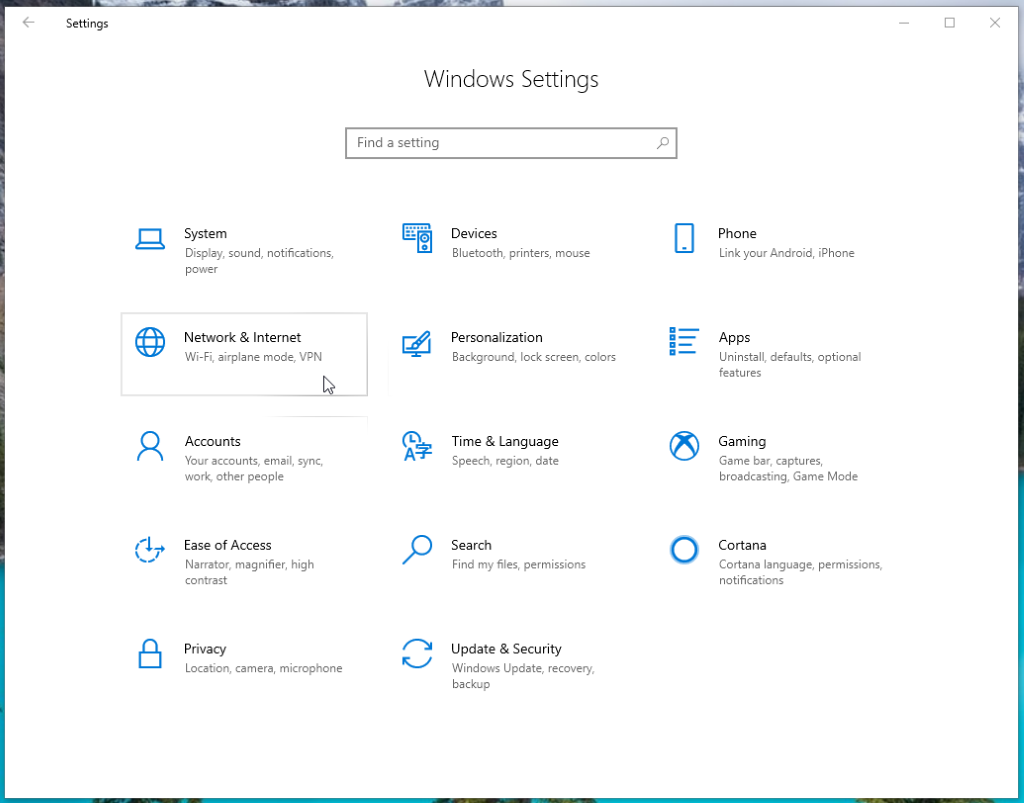
- Choose “VPN”
- You will see a VPN connection labeled with your company name. Click on this and choose “Connect”.
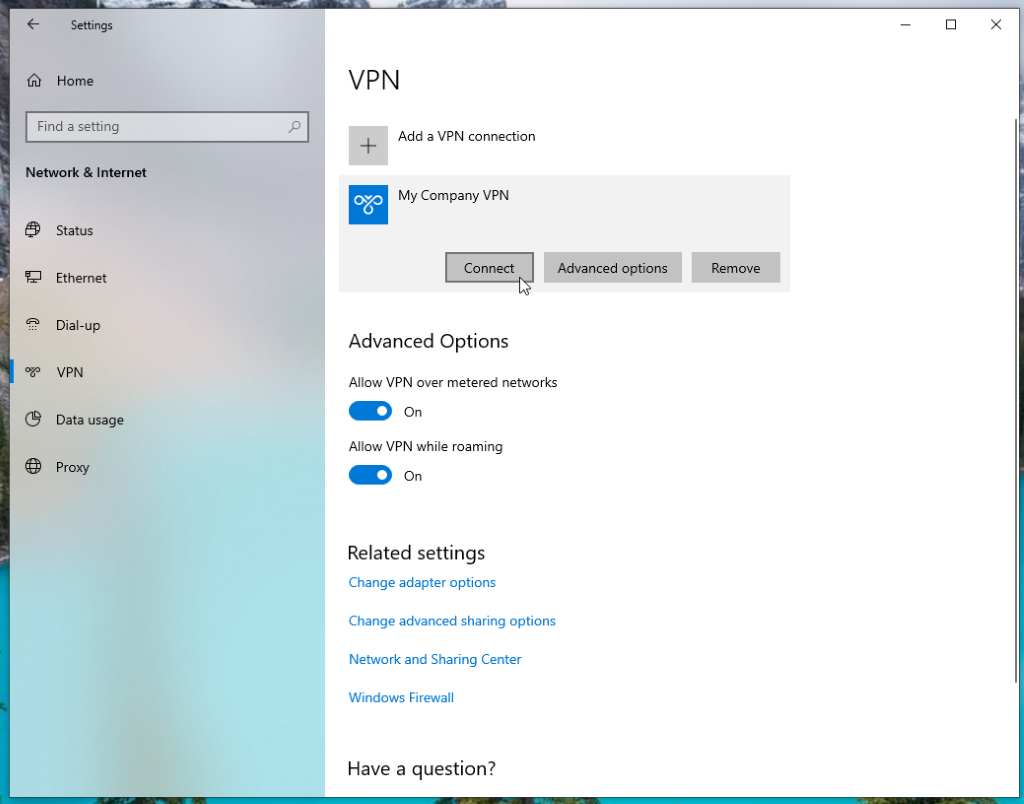
- You will be prompted for your username and password. This will be the same username and password that you use to log in to your computer.
- Once you have successfully entered your username and password, the VPN connection will establish and you should see it say “Connected”. You should now be able to access your network drives and other network resources as if you were in the office.
Option 2 – Connect via the Network Connection tray icon
Please note that while this method of connecting is convenient, there can be intermittent issues connecting with this method. If you encounter any trouble, we recommend connecting using the steps outlined in Option 1.
- Click on the network connection icon in the system tray (bottom right)
- In the window that pops up, you will see a VPN connection labeled with your company name. Click on this and choose “Connect”.
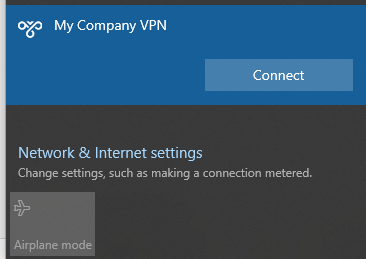
- You will be prompted for your username and password. This will be the same username and password that you use to log in to your computer.
- Once you have successfully entered your username and password, the VPN connection will establish and you should see it say “Connected”. You should now be able to access your network drives and other network resources as if you were in the office.
Please contact Worksighted Support if you encounter any trouble with this process and we would be glad to assist.