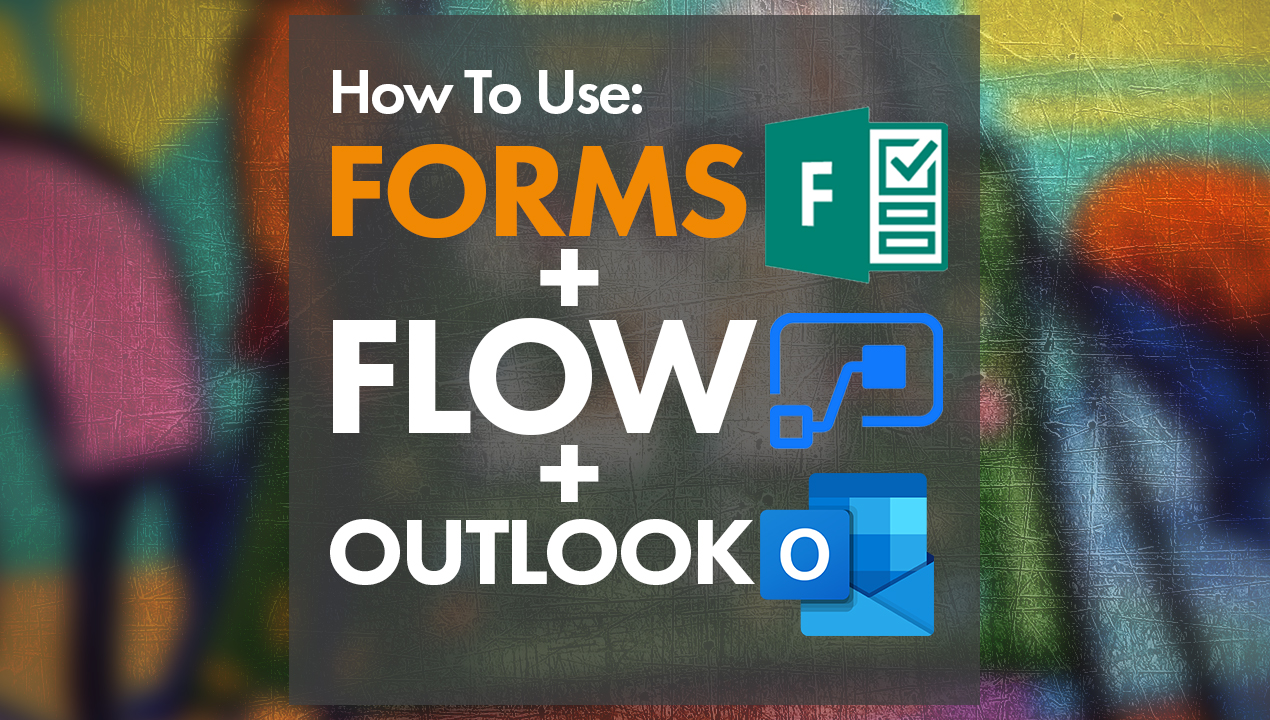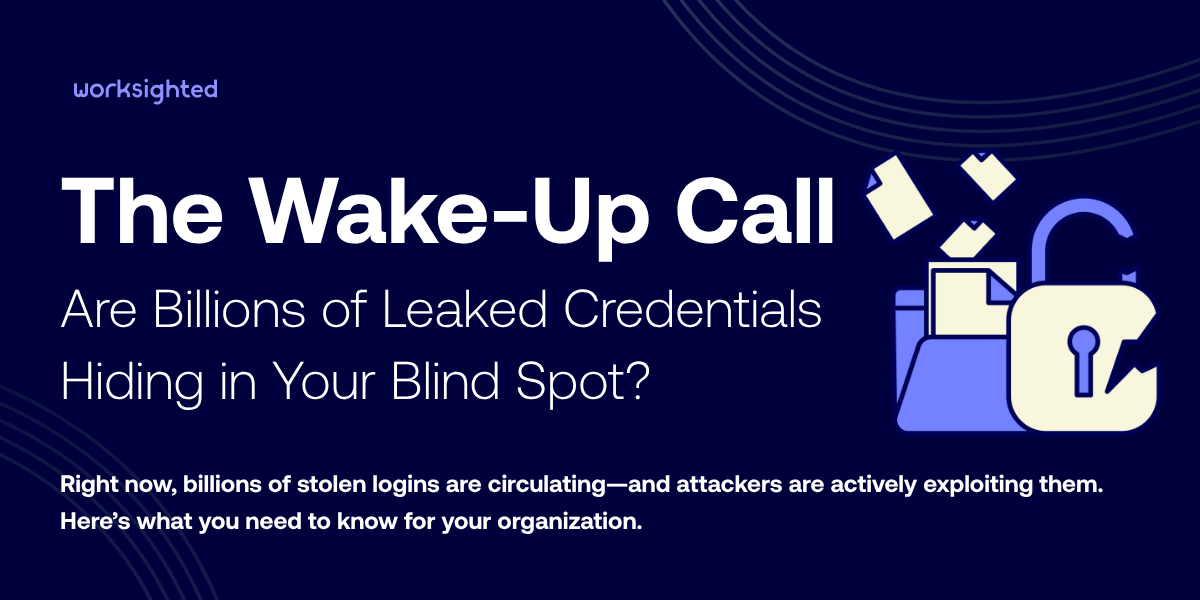Time running out for a Windows 10 upgrade
The clock is ticking on Microsoft’s offer of a free upgrade to Windows 10. Time runs out on July 29, a year after Microsoft rolled out the new operating system. It’s a powerful incentive to upgrade. It’s also a good time to tie in a hardware upgrade to make the most of the new features.
You can always go back
If you’re worried about the impact of change, then you should know before you read on that rolling back from Windows 10 is easy. Microsoft has made it a matter of just a few clicks (but you’ll want to make a backup just in case).
Finally, an operating system for all devices
Windows 10 works on tablets, desktops, and laptops. If you’re considering making your workforce mobile with tablets, then upgrading their office machines at the same time will make for seamless transitions.
And, unlike its predecessor, Windows 10 is smart about how it handles touch vs. keyboard input.
User assistance for free
Possibly the most written-about and praised aspect of the new operating system is the Cortana intelligent assistant.
Cortana lets users control elements of the system by voice. It will perform web searches, schedule appointments, take dictation, give you directions, and plenty more. Used right, it’s a real time saver.
These are, admittedly, less common scenarios in healthcare, but they are examples of the kind of control that a properly configured MDM system can provide to administrators looking for ways to ensure regulatory compliance across devices.
Enterprise benefits
Enterprise users of Windows 10 enjoy substantial benefits, including the following:
- Easier upgrading than in the past
- Improved mobile device management capabilities
- Better security (e.g., two-factor authentication)
- Greater control over updates — the frequency and criticality of patches can now be adjusted
- Simpler sign-on
The catch
Windows 10 is undoubtedly the best work we’ve seen from Microsoft in a very long time. In a perfect world, there would be no argument against upgrading.
Major software houses are making sure their customers can enjoy the benefits of a Windows 10 upgrade without suffering. If you’re using bespoke software or something from a smaller player, you should look at whether your software is already compatible. If it isn’t, it’s worth asking the provider about its plans (if your provider can’t keep pace with major operating system upgrades, that’s an issue).
You also need to make sure your peripherals have drivers for Windows 10. If they don’t, they’re likely nearing end of life and should be replaced.
Not quite ready
July 29 is fast approaching. Introducing a new operating system isn’t a decision you should rush, no matter how appealing the system. Naturally, however, new hardware now comes with Windows 10 installed. If you miss the deadline for a free upgrade, you can still get the software without extra cost when you refresh your laptop, desktop, or tablet fleets.
Interested in learning more about Windows 10? Let’s Chat.