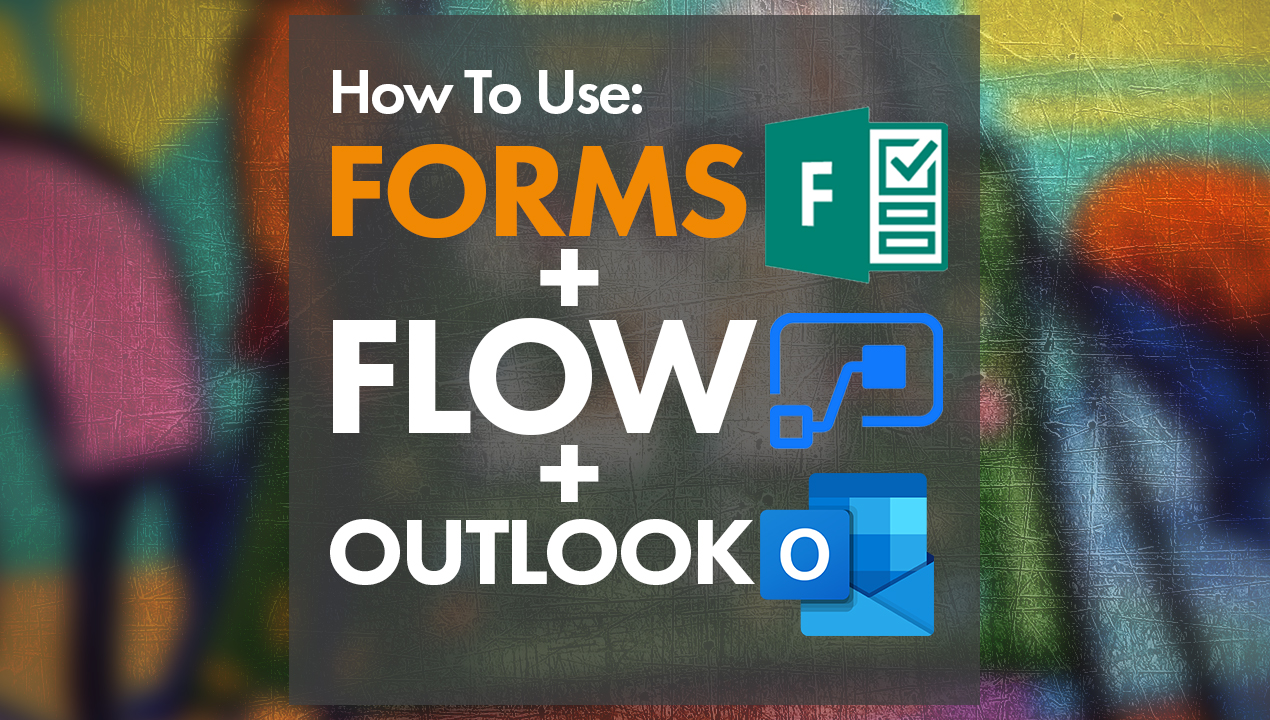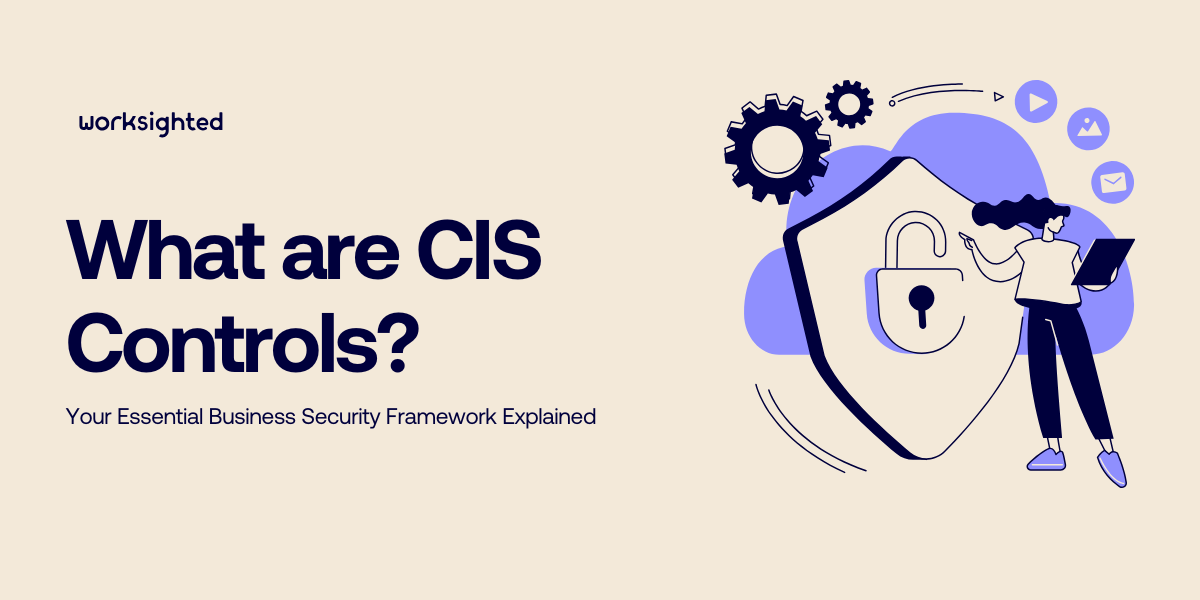Top Five To-Do List Apps
Killian: Hey, everyone. Welcome to another episode of Tech Riffs. My name is Killian, and I’m an assistant engineer here at Worksighted.
Hey, remembering stuff is hard. That’s why people have put about a billion different to-do list apps and put ’em in the app store. Today I would like to go over five of my personal favorites, tell you why I really like them, and maybe some stuff to watch out for on ’em. Let’s go ahead and get started.
Number five: Google Keep. Even though this is more of a notes app than a straight to-do list app, we’ve included Google Keep in our roundup because it comes with the added benefit of coming pre-installed on most Androids. It connects easily with your Google account and allows you to sketch on notes, which is nice when collaborating with others.
It’s a good to-do list app, but it’s a good thing there’s a search bar, because the layouts of this list is blocky and confusing when compared to its competition.
Number four: Any.do List. Any.do syncs with any user calendar and allows you to add tasks to each day. It also can be paired with Amazon’s Echo device, Alexa. If you say, “Alexa, add tomatoes to my shopping list,” the tasks will immediately sync to your Any.do account. The one bummer is that the free plan doesn’t allow unlimited collaborators and recurring tasks.
Number three: Microsoft To-Do. This app is cool because it has a daily list that allows users to pull tasks from the other lists in to the daily list for maximum task accomplishing. Also it integrates well with 365. Downside here is that it does not work with Office 365 basic accounts, though it does work with free accounts.
Number two: Remember The Milk. Remember The Milk allows location services to notify users what they need to do when they get to work, the grocery store, or wherever they tag a certain task. Tasks can be searched for whether they have been completed or not. The downside is it costs $40 a year for some pretty important features like reminders.
Number one: Wunderlist. Wunderlist is, well, wonderful, because it allows users to add collaborators to certain tasks, which makes it great for some business applications. It’ll also allow users to create folders to further organize lists. The one drawback is you can’t upload your own image for the background image.
And that’s it. Five great apps that you can use to make your life just a little bit more organized and timely.
That’s a wrap. You can learn more about this and other cool IT tips and tricks by going to worksighted.com/tech-riffs and subscribing.