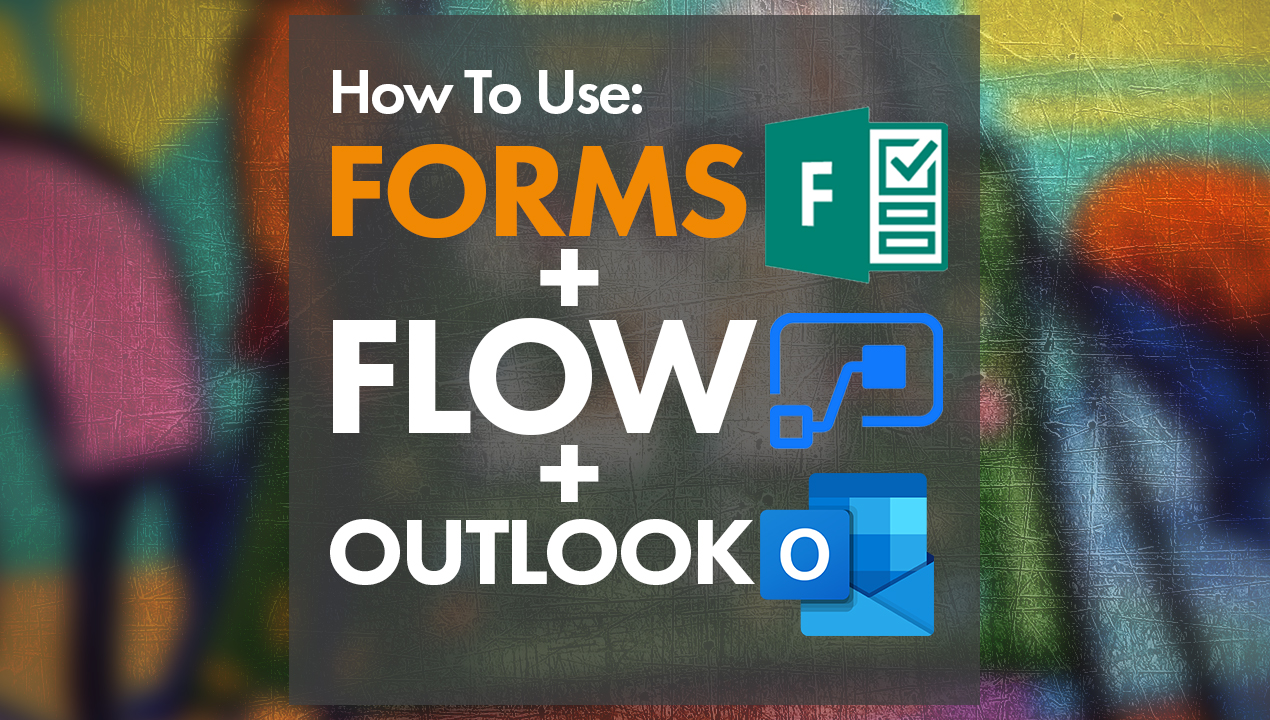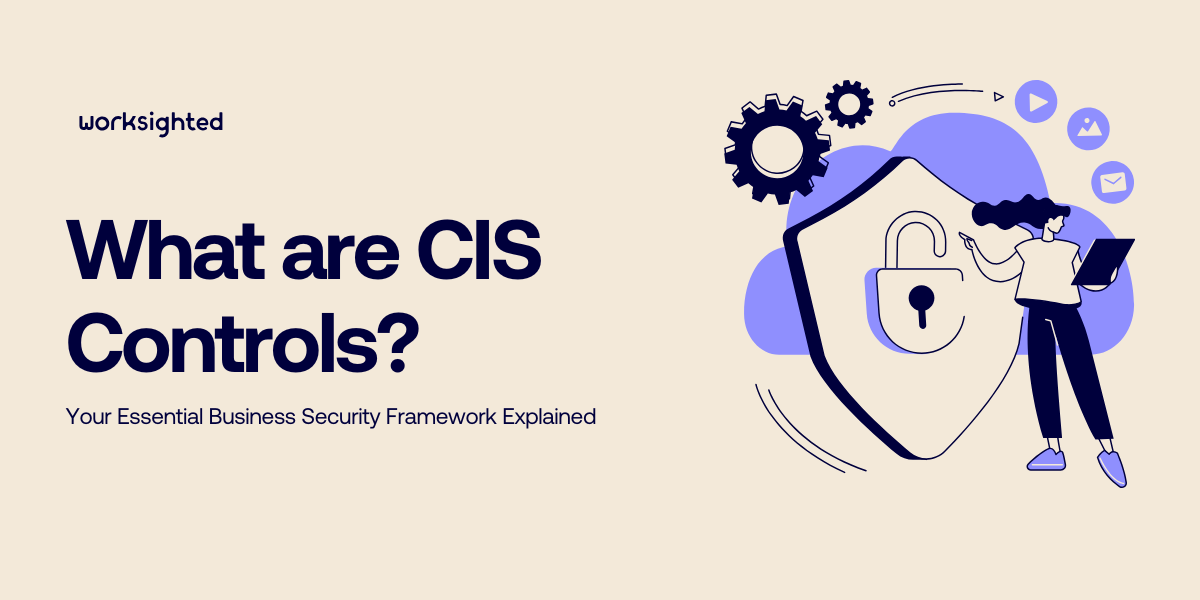COVID-19 | Updates from the Worksighted Team
- March 12th Update
- March 16th Update
- March 17th Update
- March 25th Update
- March 27th Update
- March 31st Update
- April 2nd Update
- April 3rd Update
- April 6th Update
- April 15th Update
- May 21st Update
Covid-19 Resources & Content : We’ve put together a collection of resources, updates, and articles you can reference as you work through transitions in result of COVID-19. We will continue to update this document as content becomes available, so check back often!
May 21st, 2020
Returning to the office is on the top of all of our minds as Michigan begins the phases of reopening the state. While we certainly aren’t out of the woods yet, I remain hopeful that the same resiliency that has brought Michigan through many trials in the last few decades will drive our economy forward in the months to come.
April 15th, 2020
We are a few weeks into this new way of life, working remotely, staying home and not seeing our loved ones and here in Michigan we are planning on at least another 2 weeks of the Stay at Home order. Our weather has been sporadic, 70 degrees and beautiful one day and then snowing the next, one of our team members who lives in Marquette got two feet of snow this past weekend! I had to wait in line to get into the grocery store last night and still can’t find anywhere to buy flour or toilet paper. What an odd time to be alive.
We are continuing to work hard to provide awesome service to our clients and create helpful content to help you weather this storm. We just released a blog detailing the IT policies and procedures you should be reviewing and updating to keep your company safe and secure. Mike has also been releasing remote leadership tips over on our LinkedIn page.
We’ve also seen continued interest in our Microsoft Teams content and are continuing to create new videos and blogs to help your team make the most out of this software. We just launched a new training offering as well, so if you are looking for a more personalized consulting or training engagement to help maximize Teams, please reach out! We’d love to help your team work more efficiently than ever.
Coming up, we’ve got a webinar planned on the 30th and have invited two of our clients to join us to talk about their experience implementing Microsoft Teams. They have great stories and we can’t wait for you to be inspired by them. You can register for that webinar here.
There are a ton of great resources for business leaders being created right now, here are a few that we’ve been following:
Business Resources:
- West Coast Chamber COVID-19 Toolkit
- Grand Rapids Chamber COVID-19 Toolkit
- Detroit Chamber Toolkit
- HR Collab: Business Continuity
On the brightside, it’s been awesome to see the ways local companies are innovating to help one other. I love this video that Boileau Communication’s put out as part of the #oneholland campaign. Although we will dearly miss the corndogs and carnival of Tulip Time, Holland will bloom again!
As always, we are here for you. Continue to reach out for your IT support needs and other business questions you have. We are stronger together!
April 6th, 2020
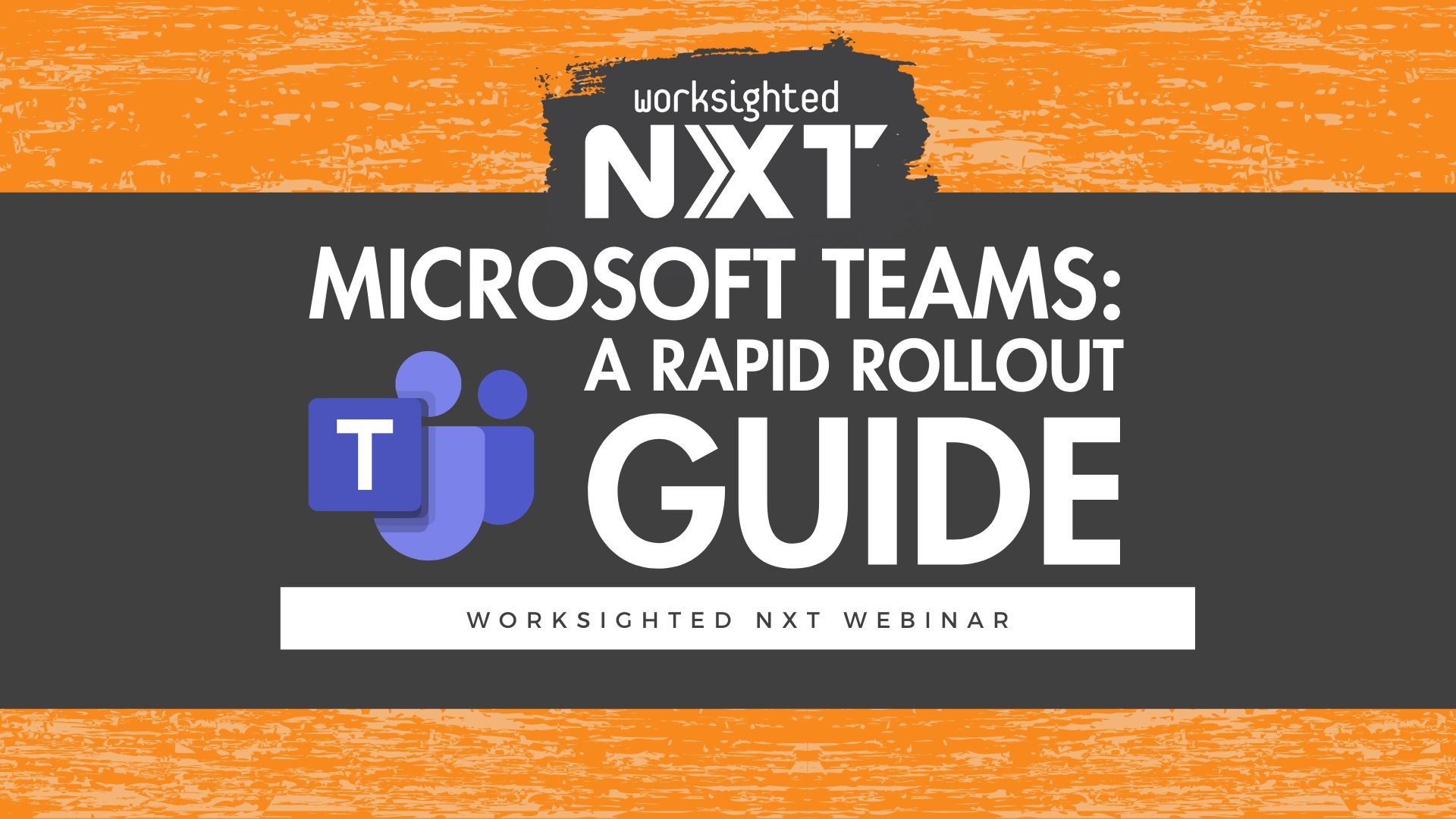
Many teams are experiencing a rapid shift to remote work and by now, most have figured out the logistics. Next step, how will you ensure that your team is connected, informed and able to collaborate remotely? We’ve loved using Microsoft Teams and if you’ve chosen Teams, here is your Rapid Rollout Guide –>
April 3rd, 2020
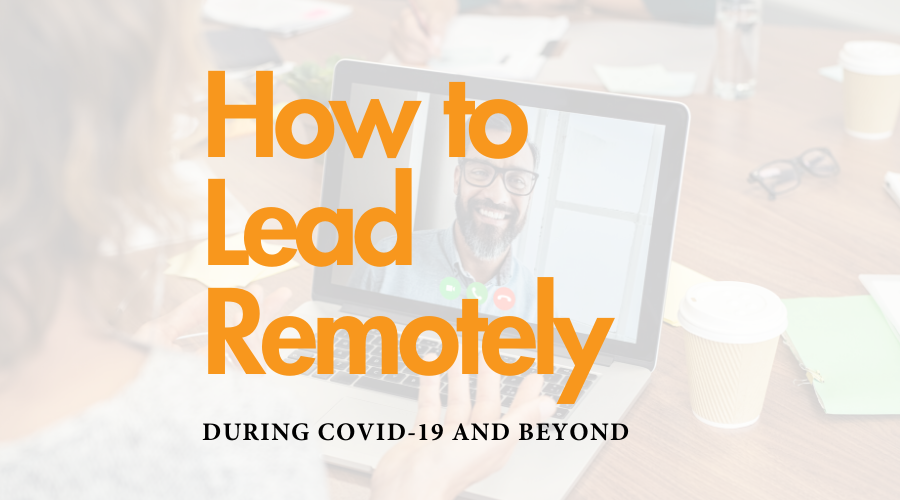
Leading through a crisis is hard, leading through a crisis remotely for the first time is even harder. We gathered up insights from our managers as to what’s been working for them, including things like using video whenever possible, increased check-ins and helping your team navigate change. Read more –>
April 2nd, 2020
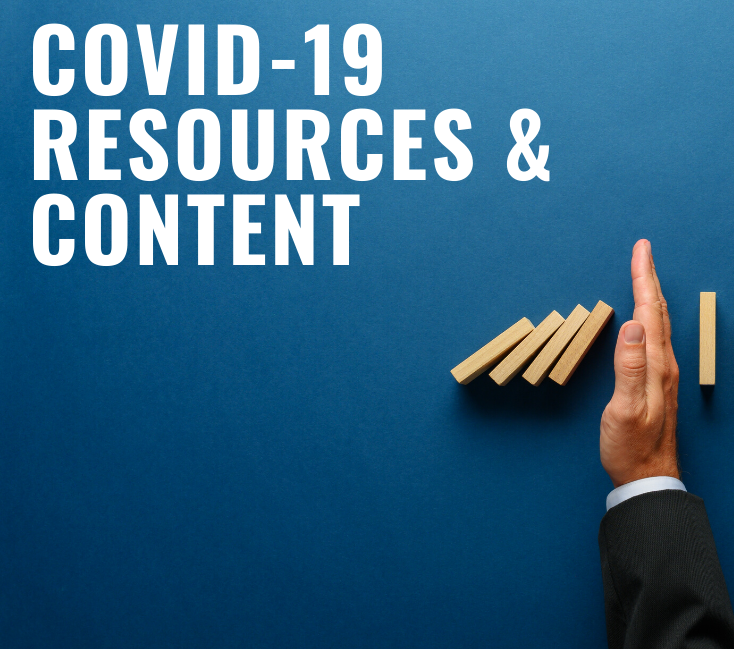
We’ve put together a collection of resources, updates, and articles you can reference as you work through transitions in result of COVID-19. We will continue to update this blog as content becomes available, check it out –>
March 31st, 2020
March 27th, 2020

Join us for a LIVE webinar with Adam as he provides a quick intro into how to set up Microsoft Teams.
While we all quickly adapt to our new reality in a world of COVID-19, many businesses are struggling with the transition from a traditional office arrangement to remote only. The good news? You are not alone, and you have options to help make this transition smooth for your team.
One of the most common questions we’ve received recently is, “I think I have Microsoft Teams, but now what?” During this live webinar, we will cover everything from licensing and admin settings, to creating your first team and granting users access.
Whether you are new to Teams, use it for basic features like chat or video, or are planning on implementing this into your day-to-day workflow, the topics covered in this webinar will provide valuable insight and direction for everyone while working through these transitions.
Come ready to ask questions during the Q&A time at the end. A link to join will be sent out 24 hours before the webinar is set to begin.
March 25th, 2020
A note from Mike Harris, CEO:
First of all, I just want you all to know that if you are feeling stressed or uncertain, you aren’t alone. These are unprecedented times.
One of the greatest things that I have learned as an entrepreneur is how to operate without a playbook. There is no playbook for what we are experiencing right now. We are all figuring this out as we go and we need to continue to support one another so that we can get through this together.
As you all know, the governor released an Executive Order on Monday requiring all citizens to stay home. Worksighted is an essential business for IT Operations and Cybersecurity, so we are up and running pursuant to the guidelines. As of today, the majority of our workforce is working remotely, but in order to support clients who are deemed essential businesses, we have team members alternating time at the offices as well as conducting essential onsite visits and projects work.
From a remote support perspective, you still have full access to the team. We have seen as much as a 60% increase in support requests and we are working harder than ever to make sure your team has what they need to work. Please continue to use the same methods to open a ticket and contact support, or feel free to reach out to you Client Success Managed to ask any questions about how our team can support you.
As we continue to move forward (without a playbook) I’m reminded of our third core value which is “I focus on today, but dream of tomorrow.” We always have to play the hand we are dealt, even if it is a miserable one -but we keep our eyes focused on tomorrow because we know we can make tomorrow better. I encourage each of you to focus on the needs of today, the urgent requests and frantic users needing your time and attention, but don’t forget about the potential tomorrow brings.
My remote work leadership tip for you: We have implemented two daily huddles that we hold each morning. First, our executive team meets for 15 minutes, then our entire leadership team meets for 15 minutes. We not only discuss news and updates about operations, but also about our people as well. Make sure your team is seeing your face and that you are checking in with them often. Encourage each manager to be checking in with each member of their team every day. Even though we are physically distant, we need to work hard to stay connected virtually.
We were here for you yesterday, we are here for you today, and you can be confident that we will be here for you tomorrow.
-Mike Harris
March 17th, 2020
Live webinar recorded on March 17th at the Worksighted offices in Holland, MI.
Catch up with Mike Harris and Adam Devereaux as they field questions from our awesome clients and community about the impact COVID-19 is having on their organizations. They cover everything from technology, like remote work and security to business leadership and how to lead through change. You don’t want to miss this!
March 16th, 2020
March 12th, 2020
The recent increase of COVID-19 cases have leaders at a global level concerned, but also local businesses as well. With the first cases of COVID-19 being reported in Michigan recently, many of us are still unsure of what types of interruptions we can expect in the workplace, especially now that this has been upgraded from an outbreak to a full-blown pandemic.
First things first, if you have not already reviewed the CDC’s steps to prevent illness, take a look at their suggestions here. At this time, there is no vaccine for COVID-19 and health care professionals are suggesting that the best way to prevent illness is to avoid being exposed to this virus all together – in other words, stay home – but this is easier said than done, especially for businesses who are new to remote work.
While we advise you to take the necessary precautions to prevent the spread of the virus within your own organization, we also want to use this situation to remind you of this – times of crisis create opportunities for bad people to do bad things.
As you and your team rush to determine how you will maintain operations as this situation unfolds, various types of online criminals are working hard to seize this opportunity, and capitalize on the fear within the general public. This means increased phishing emails, malware attacks, and more.
While rationing hand sanitizer and toilet paper might seem like the most logical first step, we also encourage you to focus on what your team needs to do to stay protected and productive. Remind employees about the importance of safe email practices, this blog is a good place to start the conversation about how stressful times make us more likely to click harmful links. Also, take a hard look at your organization’s ability to work remotely if the need arises. Do you have the right infrastructure, hardware, software and security measures in place?
Evaluate Your Remote Work Readiness
Organizational preparedness:
- Does your business have the appropriate remote desktop or VPN (Virtual Private Network) licenses?
- Do you have enough hardware to support remote functions? (i.e. laptops)?
- Can your internet handle the increase in bandwidth to support users accessing remotely?
Employee preparedness:
- As an employee, can you access the office network through a VPN or do you have another means of remote access?
- Can all employees reach email and file shares?
- Can teams access large files and not oversaturate your business internet connection?
- Are all employees able to receive business phone calls on their home or cell phones?
- Can employees dial out through the company phone system to mask their personal numbers?
Ask a Few Employees to Test It Out
To make sure that all of your bases are covered, ask a few employees from different departments to work from home for a full day to test out your remote work readiness. We’ve designed a simple checklist for potential remote workers to complete throughout their day. This will help you gain a better understanding of what areas you might need to improve to be ready to make the switch if the need arises. Below are a few examples of questions, but make sure to customize them to fit the needs of your specific environment.
Here are a few key questions to help you get started:
- Can your laptop reach www.google.com when on your home network?
- Can your laptop connect to the remote access solution?
- Can your laptop reach files on the server? Can you open those files?
- Can you open your email on your laptop?
- If you place a test phone call from your personal home phone to your office phone number, does it ring on the desired destination (for example, your cell phone)?
- If you call into the company phone system and dial out, does it allow you to place a call?
Make sure that you have covered and tested all functional areas for a full day with their complete job list. Make sure to include HR, Finance, Engineering, and beyond (for example, payroll, accounting systems, printing checks, accessing CAD files, etc.).
Identify your gaps and take steps to remedy them. If any of the questions above tripped you up, don’t worry – you are in the same boat as most organizations at this time. Every workplace is unique and thus your journey to being remote work ready will depend on a variety of factors. Take a critical look at your organization to effectively prepare for the reality that COVID-19 might soon present to us.
How Can We Help?
We understand this is a moment of uncertainty for many people, and we’re here to help. Our team is prepared to work alongside you to determine your best options around remote work readiness, business continuity planning, cybersecurity, and rapid response projects to help make your transitions as smooth as possible.
As more information is released, we will continue to share updates with you on how to prepare. In the meantime, reach out to your client success manager to review your plans today.