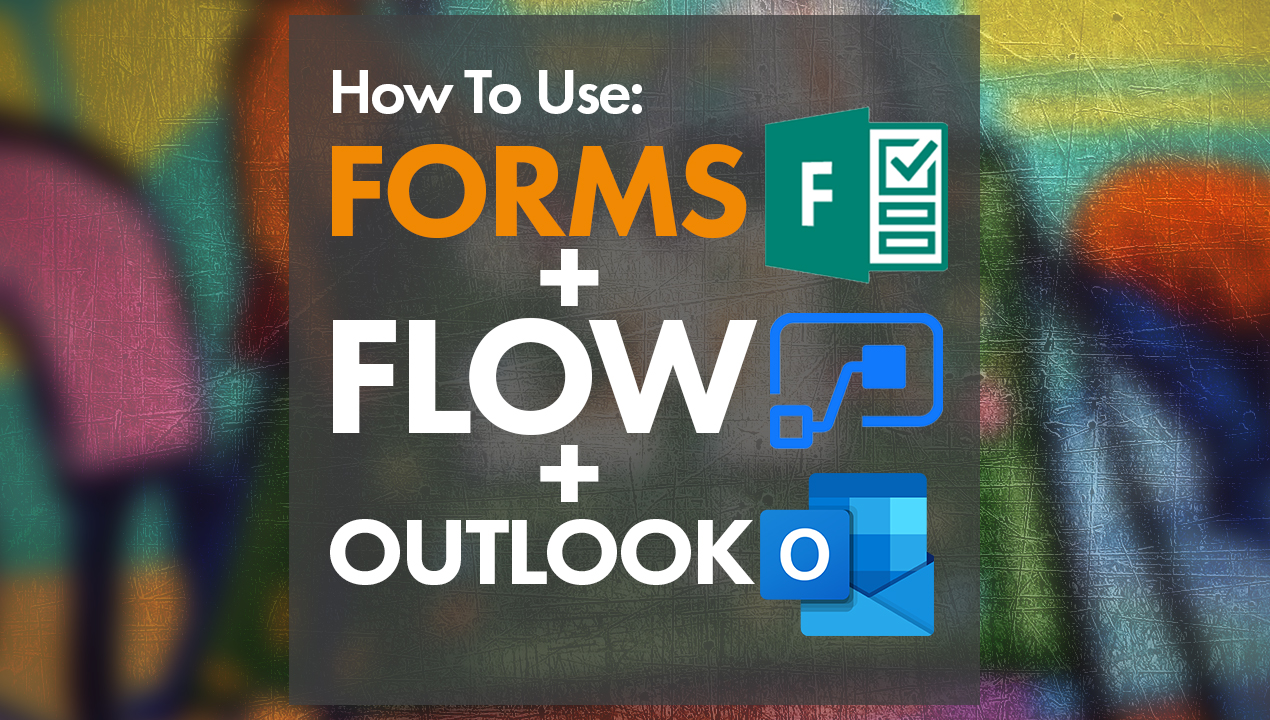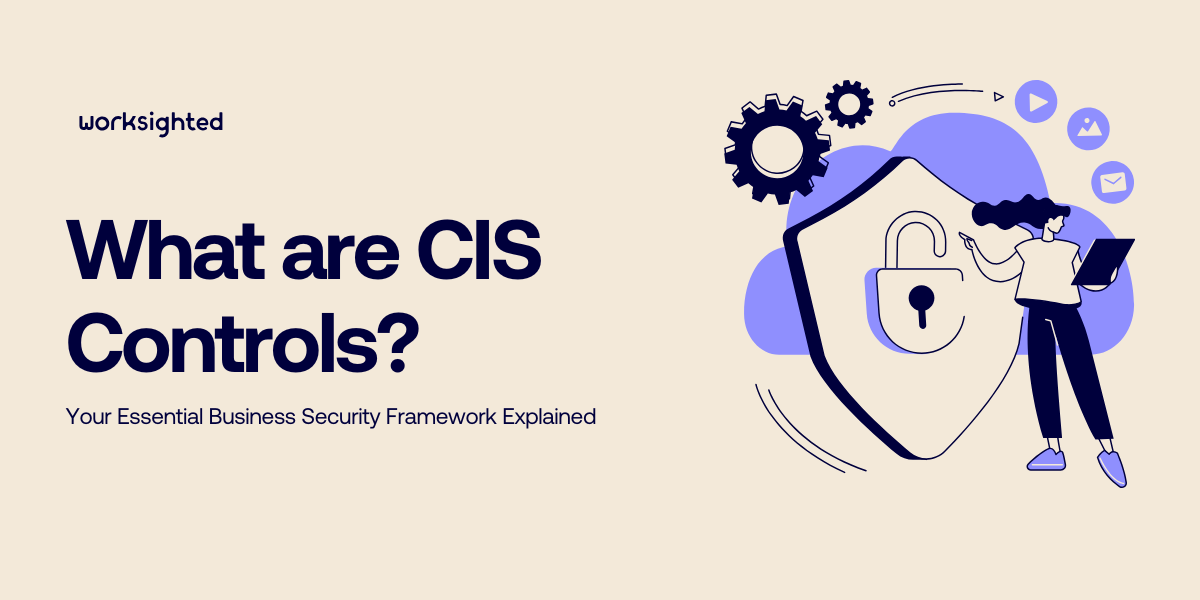Empower Your Mobile Workforce: Top Microsoft Teams Features On-The-Go
 We live in a world where work isn’t confined to a desk and staying connected and productive on the go is more crucial than ever. Whether you’re a field technician ensuring critical machinery uptime, a sales representative meeting clients off-site, or a project manager overseeing operations from various locations, the ability to seamlessly collaborate and access vital information is paramount.
We live in a world where work isn’t confined to a desk and staying connected and productive on the go is more crucial than ever. Whether you’re a field technician ensuring critical machinery uptime, a sales representative meeting clients off-site, or a project manager overseeing operations from various locations, the ability to seamlessly collaborate and access vital information is paramount.
Today, we’ll explore some of our favorite Microsoft Teams features, particularly when leveraged on mobile devices, that empower your workforce beyond the traditional office. By fostering stronger collaboration and streamlined workflows, these tools are essential for dynamic environments where efficiency and real-time communication directly impact success.
📳 Walkie Talkie: Instant Communication on the Go
In fast-paced environments, instant communication can be the difference between a minor hiccup and a significant disruption. Consider a supervisor managing material flow who is also being guided through a repair by a technician, or perhaps an inspector who is flagging an urgent issue. Emails leave too much room for interpretation due to their lack of time sensitivity. Phone calls may be resource-demanding in some instances.
This is where the Microsoft Teams Walkie Talkie feature steps in, transforming your team’s mobile devices into powerful, push-to-talk communication tools perfectly suited for dynamic settings.
Why Teams Love this Feature:
The Walkie Talkie feature simplifies quick updates, urgent communications, and real-time task coordination. It’s particularly useful in environments where immediate responses are crucial.
Getting Started with Walkie Talkie:
It’s incredibly easy to integrate this powerful communication tool into your team’s workflow:
1. Open the Teams app on your phone. Ensure your mobile workers have the Microsoft Teams app installed on their company-provided or personal devices.
2. Tap on the “Walkie Talkie” tab: You’ll typically find this at the bottom navigation bar. If it’s not immediately visible, users may need to download the “Walkie Talkie” app within Microsoft Teams from the app store within the Teams interface.
3. Select a channel to join: Choose the specific team or channel you want to communicate with. This ensures your message reaches the relevant individuals.
4. Press and hold the button to talk: Simply press and hold the microphone icon to transmit your voice message. Release it to listen for responses.
By integrating the Walkie Talkie feature into your daily operations, you can enhance team communication, reduce response times, and ensure everyone stays connected, no matter where they are.
📅 Shifts: Manage Schedules Effortlessly
In dynamic environments, schedules are rarely static. Unexpected demands, equipment maintenance, and the need for flexible staffing can lead to frequent adjustments. For frontline workers who aren’t always glued to a desk, managing and staying informed about their schedules can be a significant challenge.
Schedule management is a powerful feature of the Microsoft Teams Shifts app, which puts management directly in the mobile devices of frontline workers, thus enhancing transparency and flexibility to an unheard-of level for both employees and managers.
Why Teams Love this Feature:
Streamlines shift changes, managing work schedules, and requesting time off.
Getting Started with Shifts:
Integrating Shifts into your workflow is straightforward:
1. Open the Teams app on your phone. Ensure all mobile workers have the Microsoft Teams app installed.
2. Tap on the “Shifts” tab: This is typically located at the bottom navigation bar. If it’s not visible, users may need to download the “Shifts” app within Microsoft Teams from the app store within the Teams interface.
3. View your schedule or make changes as needed: Employees can see their assigned shifts, request time off, offer or swap shifts (if enabled by management), and stay informed about any schedule updates. Managers can create and manage schedules within the same intuitive interface.
📢 Updates: Stay Organized and Aligned
In intricate environments, staying informed about progress, inventory levels, potential roadblocks, and overall operational status is critical for efficiency and preventing costly delays. For mobile workers who are constantly on the move – whether conducting inspections, managing inventory, or overseeing operations – providing and accessing timely updates can be a challenge with traditional methods.
With the Microsoft Teams Updates app, organizations can enable their mobile employees to provide real-time, organized input, improving visibility and decision-making, accelerating problem resolution, and creating a more adaptive and agile environment.
Why Teams Love this Feature:
Promotes organization and alignment across teams on the processes and tasks that matter most.
Getting Started with Updates:
Integrating the Updates app into your processes is simple:
1. Open the Teams app on your phone. Ensure your mobile workforce has the Microsoft Teams app installed.
2. Tap on the “Updates” tab: This is typically located at the bottom navigation bar.
3. Fill out or review the necessary forms: Users can access assigned forms, complete the required fields, and submit their updates. Managers can review submitted updates and track progress within the app.
Harness the Power of Microsoft Teams
In today’s fast-paced digital environment, staying connected and productive while on the move is crucial for any business. Microsoft Teams offers a suite of powerful features designed specifically for mobile workers, ensuring that your team can collaborate effectively no matter where they are.
Interested in learning how to make Microsoft Teams a valuable member of your mobile workforce?
Contact our team today to get started, and experience seamless collaboration wherever you are.