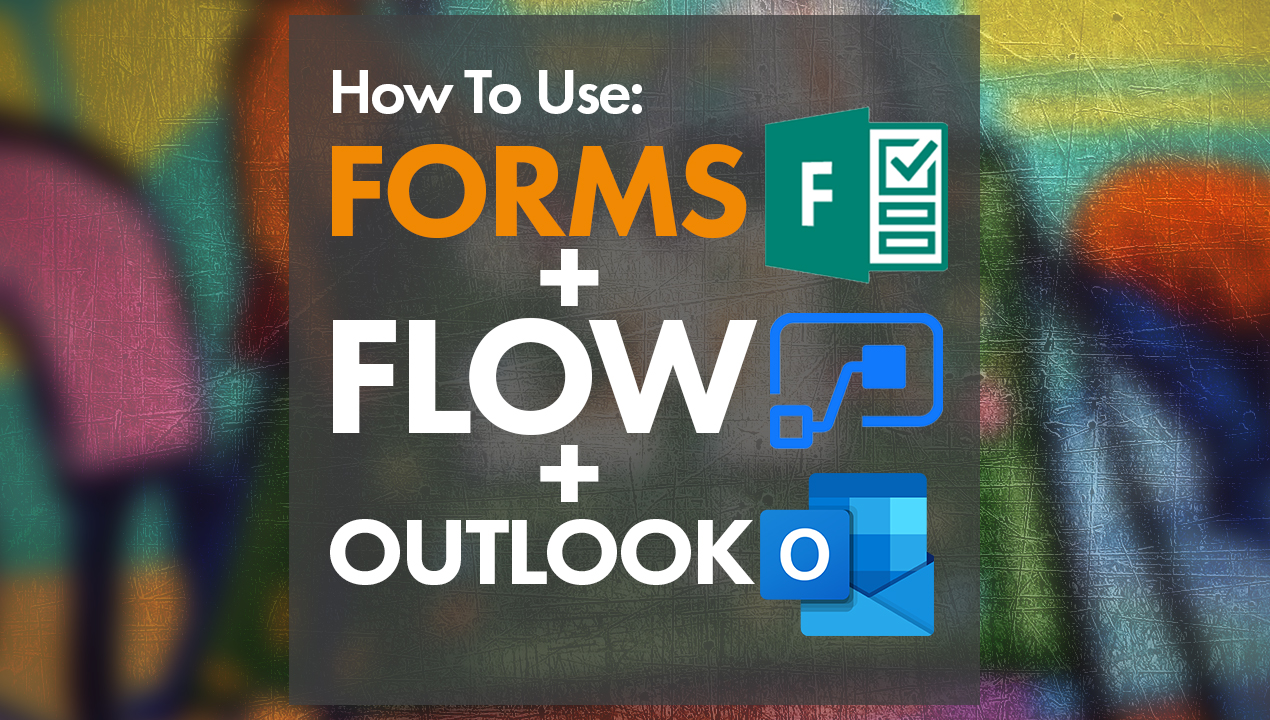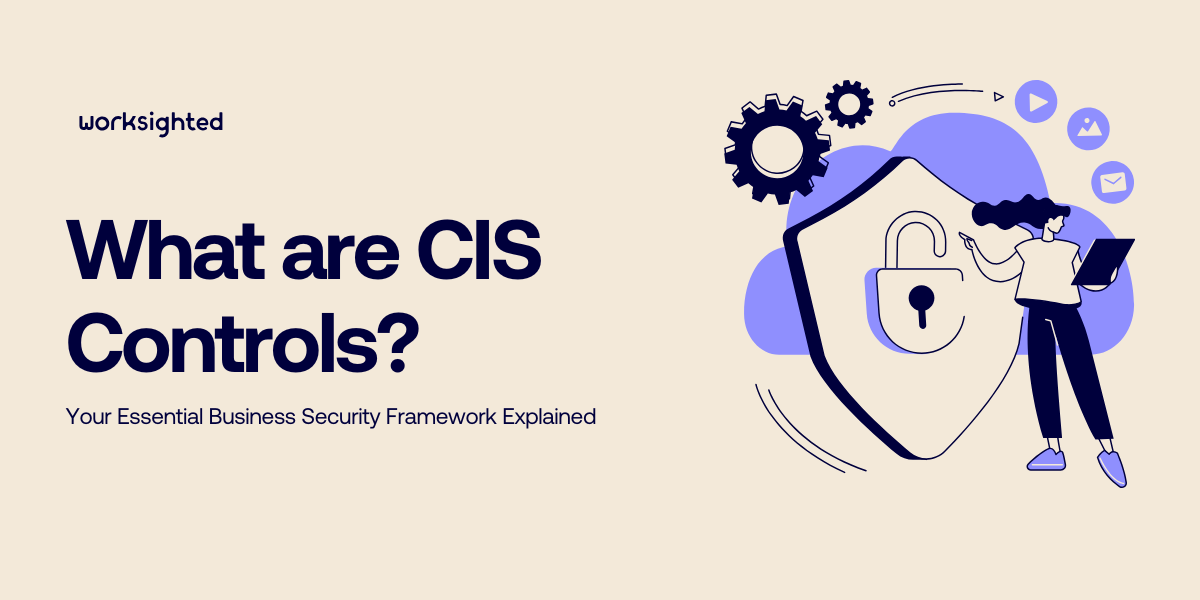How to Change Your Password
Hey everyone. Thank you for tuning into another episode of Worksighted tech riffs. I’m your host, Killian Smith, and I’m a systems engineer here at Worksighted. Today we’re going to talk about something very important, and that’s password security. It is very important that you use a unique and strong password for each of your separate accounts, especially when it comes to work. I’d like to talk a little bit about how to change your password. Once you’re logged into your computer, as you can see here, quite simply, all you do is hit control, alt, delete on your keyboard, and that’s going to bring up a screen that looks like this. You come right to change password, put in your current password here, and then you put in your new password and then you confirm it right down here. And it’s as simple as that.