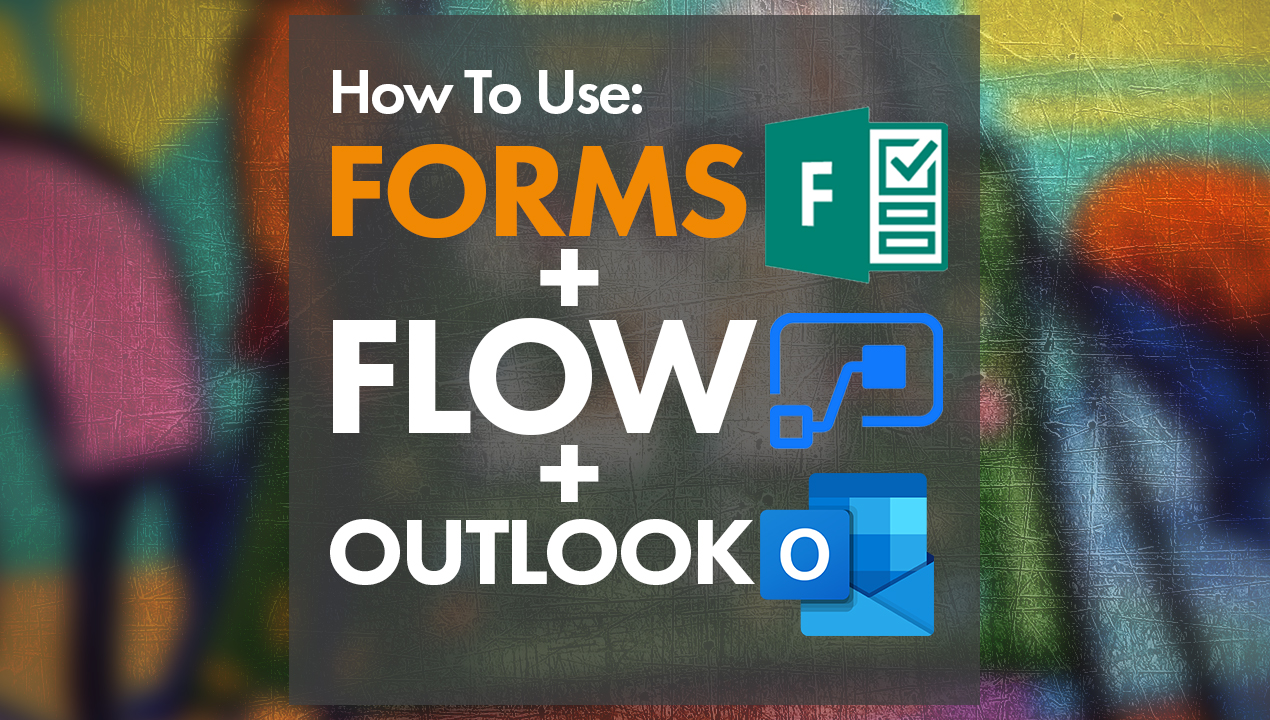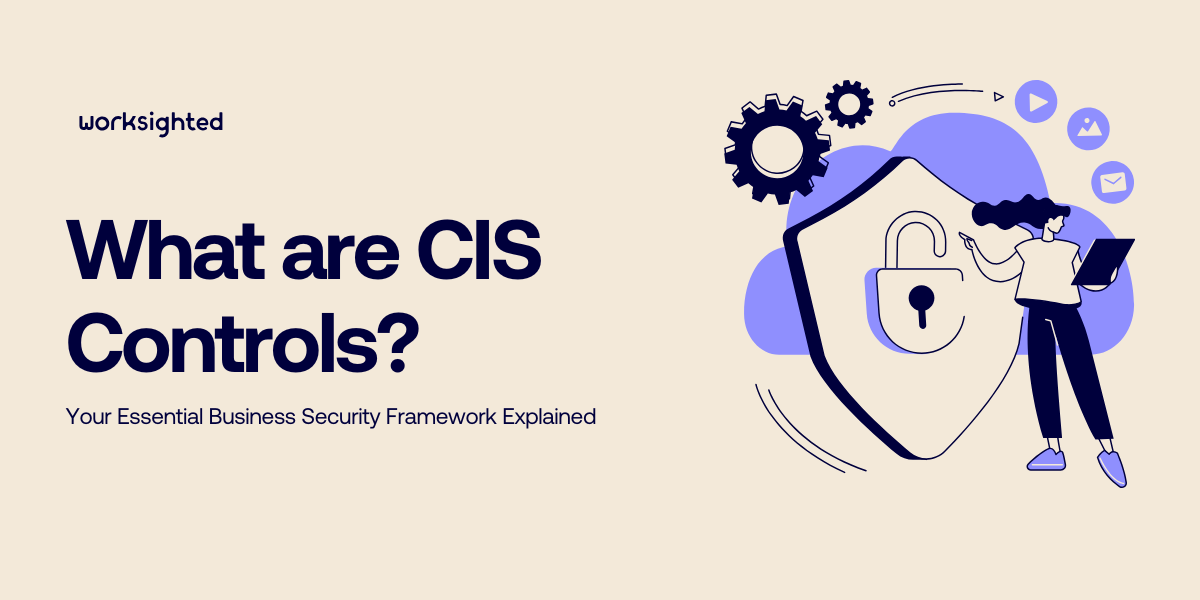How to Effectively Manage Your IT Budget: 10 Easy Steps to Prepare Your Business
Managing an IT budget can be a daunting task, but with the right strategies and approach, it can become an opportunity to optimize your resources and drive growth. In this comprehensive guide, we will explore various steps and considerations to help you effectively manage your IT spend. From assessing your IT debt to building a business case, we will cover everything you need to know to make informed decisions and maximize the value of your IT investments.
Step 1: Assess Your IT Debt
Before diving into budget planning, it’s crucial to assess your IT debt. IT debt refers to the accumulated cost of neglecting investments in computer hardware and software. Evaluate your current IT infrastructure on a scale of 1 to 10, considering factors such as outdated equipment, software vulnerabilities, and inefficient processes. This assessment will provide a baseline understanding of the areas that require immediate attention and investment.
Step 2: Delegate to a Managed Service Provider (MSP)
Navigating the vast landscape of IT can be overwhelming, especially if you’re new to managing IT needs. Consider partnering with a managed service provider (MSP) or another resource who can work alongside you. An MSP can provide expertise, support, and guidance, helping you navigate the complexities of IT support and ensure efficient operations. Collaborating with an MSP can also provide you with an interpreter, bridging the gap between technical jargon and practical understanding.
Step 3: Overcoming the Language Barrier in IT
IT professionals often use technical language that may be unfamiliar to you. Don’t hesitate to ask for clarification or request explanations in simple terms. Effective communication is key to successful IT management. Use phrases like “I don’t understand what you’re saying, please repeat that in simpler terms” to encourage IT professionals to explain concepts in a way that everyone can understand. Remember, effective communication leads to better decision-making and alignment between IT and business objectives.
Step 4: Understanding Hardware Options
When it comes to hardware, the age-old question arises: “Can’t we buy it online for cheaper?” While cost is a valid consideration, it’s essential to understand the differences between business-grade and consumer-grade computers. Business-grade computers are designed for durability, longevity, and extensive usage. They often have sturdier components, longer warranties, and easier upgrade options. On the other hand, consumer-grade computers may offer more aesthetic features and design variations, but they are typically not built for long-term, intensive use. Consider your organization’s needs and budget when deciding between business-grade and consumer-grade hardware.
| Category | Business Grade | Consumer Grade |
| Hardware Components | Shares the same components as consumer grade | Not as durable or long-lasting as business grade |
| Design | Not as visually appealing, but designed for durability and function | Sleeker design with unique features like glossy displays and island keyboards |
| Intended Use | Built for long-term, all-day use | Intended for less frequent use and shorter lifespan |
| Upgradability | Easier to upgrade with more configuration options | Assumes shorter lifespan and frequent replacement |
| Warranty | Typically longer warranties | Usually comes with a 1-year warranty |
| Software | Basic software included | Comes with pre-loaded software, game demos, and trial offers |
| Price | Higher price range | Lower price range |
Step 5: Prioritizing Security
In today’s digital landscape, cybersecurity is of utmost importance. Protecting your organization from threats like hacking, phishing, and data breaches should be a top priority. Implement a multi-layered security approach that includes a combination of tools, policies, procedures, and employee training. Educate your employees about cybersecurity best practices, as they are the first line of defense. Remember, a strong password policy is more cost-effective and less stressful than dealing with the aftermath of a security breach.
Step 6: Finding the Right IT Partner
To navigate the complexities of IT and make informed decisions, it’s crucial to find a reliable IT partner. An IT provider should not only assist with budgeting but also help you justify expenses, plan for future investments, and align technology with your business goals. Look for a partner who understands your organization’s unique needs and can provide personalized support. A good MSP or service provider will work at your pace, offer guidance, and help you understand the reasoning behind their recommendations.
Step 7: Navigating IT Support
As the designated IT person, you may find yourself handling support calls, even if you have an MSP or service provider. Embrace basic troubleshooting techniques like rebooting and power cycling, as they often solve common networking issues. However, remember that you don’t have to manage everything alone. Explore various resources available, such as online accreditations and productivity tools, to enhance your IT skills and streamline your workload. Building a team of resources and staying informed will make your IT journey more manageable and rewarding.
Step 8: Researching and Planning Your IT Budget
To effectively manage your IT budget, thorough research and planning are necessary. Start by reviewing your previous year’s expenditures, categorizing them into hardware, software, and licenses. Analyze your spending patterns and identify areas of waste or inefficiency. Consider factors like equipment lifespan, recurring subscription costs, and anticipated growth. Draft budgets for different time horizons, such as one, three, and five years, and align them with your organization’s goals and objectives. Building a solid business case for your IT budget will help you secure the necessary resources and support from your leadership team.
Step 9: Aligning Your Budget with Company Goals
When presenting your IT budget to the leadership team, it’s crucial to demonstrate how technology aligns with the company’s goals and objectives. Use the data and insights gathered from discussions with key stakeholders to illustrate how IT investments can enable growth, improve efficiencies, and mitigate risks. For example, if your organization plans to hire additional staff, showcase how the budget accounts for the necessary hardware, software, and support to accommodate this growth. By speaking the language of revenue generation, cost reduction, and risk mitigation, you can effectively communicate the value of your IT budget.
Step 10: Building a Business Case for IT Investments
To build a compelling business case for IT investments, consider both direct and hidden costs. Direct costs include the purchase and maintenance expenses of PCs, servers, and mobile devices. Estimate the lifespan of each device and calculate the total cost over that period. Additionally, factor in the cost of software licenses and ongoing support for each employee. Hidden costs arise when employees spend productive time fixing their own IT issues or working around inefficient systems. Consider the benefits of formal IT support arrangements to reduce hidden costs and improve overall productivity.
Step 11: Managing IT Budgets During Growth Phases
As your organization grows, your IT infrastructure needs to evolve accordingly. Critical growth points, such as reaching 5, 12, 20, 30, or 50 staff members, often necessitate a reassessment of your IT strategy. Evaluate your data storage, sharing, and protection methods to ensure scalability and efficiency. Cloud solutions offer scalability and flexibility, allowing you to add new team members seamlessly. However, carefully consider the costs of cloud services over an extended period, as they may vary depending on the size and needs of your business. Strive for a balance between capital expenditure and the freedom to grow without costly infrastructure upgrades.
Step 12: Leveraging Technology for Business Advantage
Understanding your business and leveraging suitable technologies can give you a competitive edge. Stay informed about the latest IT trends and advancements that can benefit your industry. Seek advice from experts and explore innovative solutions to address specific business challenges. By embracing technology and aligning it with your business objectives, you can optimize operations, drive growth, and gain a significant advantage in the market.
Conclusion
Managing your IT budget effectively requires a systematic approach, thorough research, and alignment with your organization’s goals. By assessing your IT debt, partnering with an MSP, prioritizing security, and building a solid business case, you can make informed decisions and optimize your IT investments. Remember to continuously evaluate your needs, leverage scalable solutions, and stay informed about technological advancements. With a proactive and strategic approach to IT budgeting, you can drive growth, reduce costs, and position your organization for success in a rapidly evolving digital landscape.
Interested in learning more about how Worksighted can help your business prepare for the future and managed you IT budget? Reach out to us today. Worksighted has been providing IT support to business in Michigan and beyond for over 20 years.