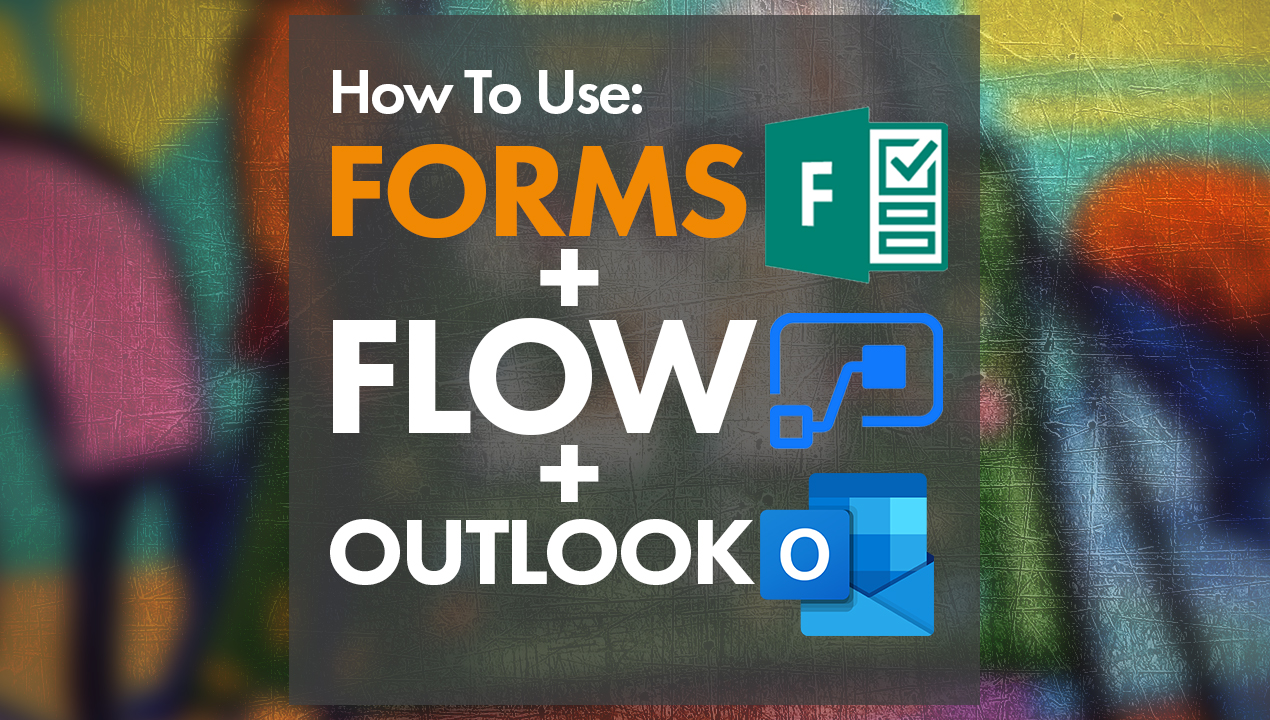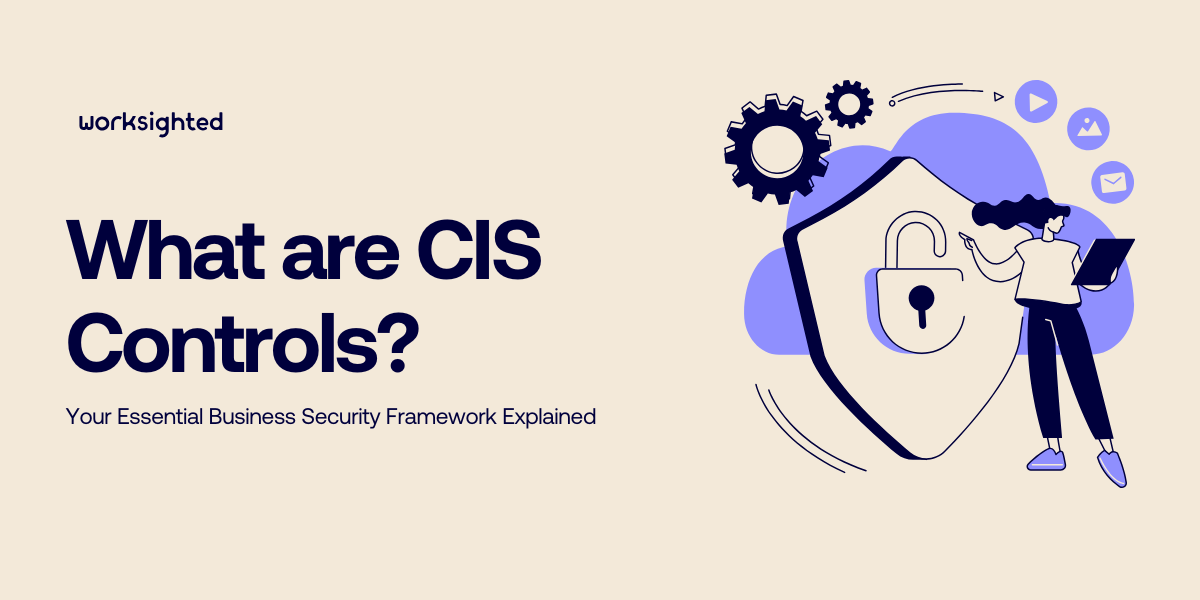Empower Your Organization With Hybrid Working Spaces
We don’t need to tell you that enabling remote meetings is much more important today than it ever has been. And it looks like businesses will have to continue making remote meetings work for the long term. As corporate and government guidelines evolve to meet changing situations, it’s likely organizations will have to evolve to a hybrid working model to better support a mix of remote and on-premises work and collaboration. Adapting and upgrading your conference rooms to become flexible meeting spaces is a big part of this new model. Today, we explain how to make it a success.
Second-Class Meeting Participants
When it comes to effective meetings, this hybrid working approach of onsite and remote communication comes with its own set of challenges. Transitioning an entire office to remote work is no mean feat—and it was certainly a challenge for everybody earlier this year. But in many ways, it’s more straightforward than the hybrid workplace. How do you go from having, for instance, ten people attending a meeting remotely to five people around a meeting room table and another five joining online?

When everybody joins remotely, they’re united by the same challenges. But when some experience easy and natural in-person collaboration, and others are separated by unreliable connectivity, glitchy video, and patchy audio, it’s easy for two classes of meeting participants to develop. These challenges create a barrier that stops meetings being effective because not everybody can do their best work and contribute their best ideas.
So, when building your meeting spaces, it’s important to be conscious of these challenges, and proactively find ways of bringing people together, no matter where they’re sitting. To do this, you need the right technology.
Hardware Plays a Major Role
Getting the right hardware is key to building an effective meeting room space. This applies both to the cameras and microphones in the room as well as the equipment people are using at home. Principally this is about audio but don’t forget the visuals; seeing one another in a remote call makes a big difference. The easier it is for your team to see and hear one another, the less friction there is to collaboration and the more effective the meeting can be.
Upgrading Your Technology
If you’re relying solely on laptop webcams and microphones to enable meetings, both for onsite and remote participants, there’s a good chance you need to upgrade your tech. Luckily, you don’t have to look very far to find a cost-effective and efficient alternative.
Immediate Options
For hosting a mini ‘huddle room’, with one or two people in person and others joining remotely, a good speakerphone should help bridge the gap. There’s plenty of great USB or Bluetooth options on the market today, such as the Yealink CP900. This particular one is Teams native, and but there’s plenty of software-neutral options out there. Alternatively, Jabra has a range of USB or Bluetooth powered devices that can really help bridge the gap between your meeting room and remote workers.
Bigger Investments
For dedicated meeting rooms, you’re going to need some more permanent equipment, perhaps including an interactive whiteboard. Microsoft Surface Hub devices are among the best here because they make it really easy for people joining remotely to see, hear, and present in the same way as everyone else. However, the devices are quite expensive, so not necessarily the right option for everybody. Either way, making sure you’ve got good quality camera and audio is key to making sure your meetings progress seamlessly. From there, the challenge is to bring all this technology together in a way that’s seamless and simple to use. This is where a Microsoft Teams Room comes in.
A Joined-up Approach to Collaboration
Hands up anybody who’s ever wasted time in a meeting fiddling with cables, adjusting sound settings, trying to get your camera to connect or your laptop to mirror the monitor on the wall? We’ve all been there.
In-person collaboration is much easier: everybody gets around a table or desk and starts talking. But if you want collaboration to work in the hybrid working world, you need to make joining a virtual meeting just as easy.
The solution is to build a Microsoft Teams Room where the meeting room hardware communicates natively with your collaboration software. There’s a big difference between a fully integrated Microsoft Teams Room and spider-phone connected to a webcam. Knowing the difference and putting it into practice is the key to getting an effective setup.
With a fully integrated Microsoft Teams Room, the only thing your people have to worry about is booking the right meeting room and sending out the invitation. From there, the hardware should be set up, ready to go, and integrated with the scheduling tool you’re using to invite participants. When they walk into the meeting room, activating the technology should be as simple as touching a button and sitting down. From there, the right hardware can ensure everybody is easily seen and heard, whether they’re presenting at the front of the meeting room or joining remotely.

A Joined-up Approach to Hybrid Working
Accomplishing a successful hybrid working environment requires close integrations between your videoconferencing and collaboration technology, and your meeting room hardware. There are several ways of achieving this but using Microsoft technology, including Microsoft Teams, is by far the easiest and most efficient.
With Teams, you have a meeting platform that already integrates seamlessly with Outlook, SharePoint and the wider Microsoft 365 environment. That makes building this integrated meeting room much easier, and the resulting environment is much easier for your people to use. This is all key to an effective and seamless approach to collaboration and you’ll be able to see (and hear) the difference right away.
If you want to find out more about building your ideal meeting space, check out our full webinar: How to turn your tired conference room into collaboration spaces. Alternatively, get in touch with our team today for specific hybrid working advice for your business.