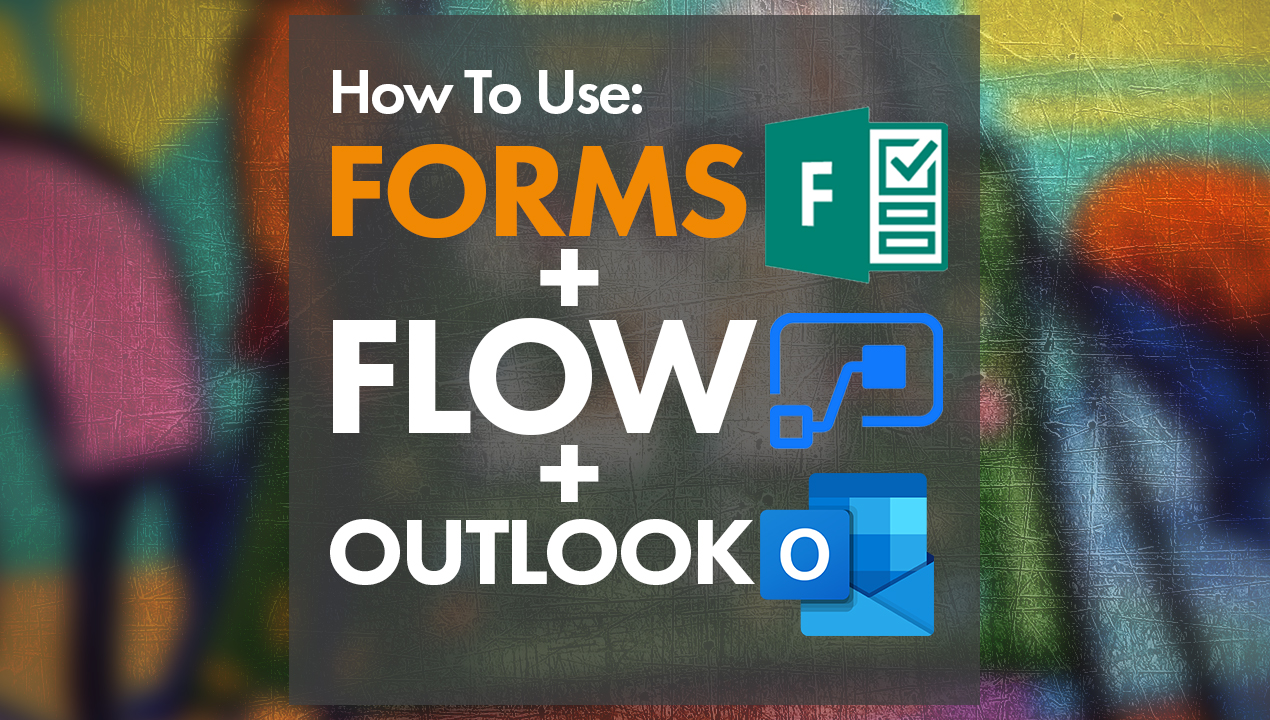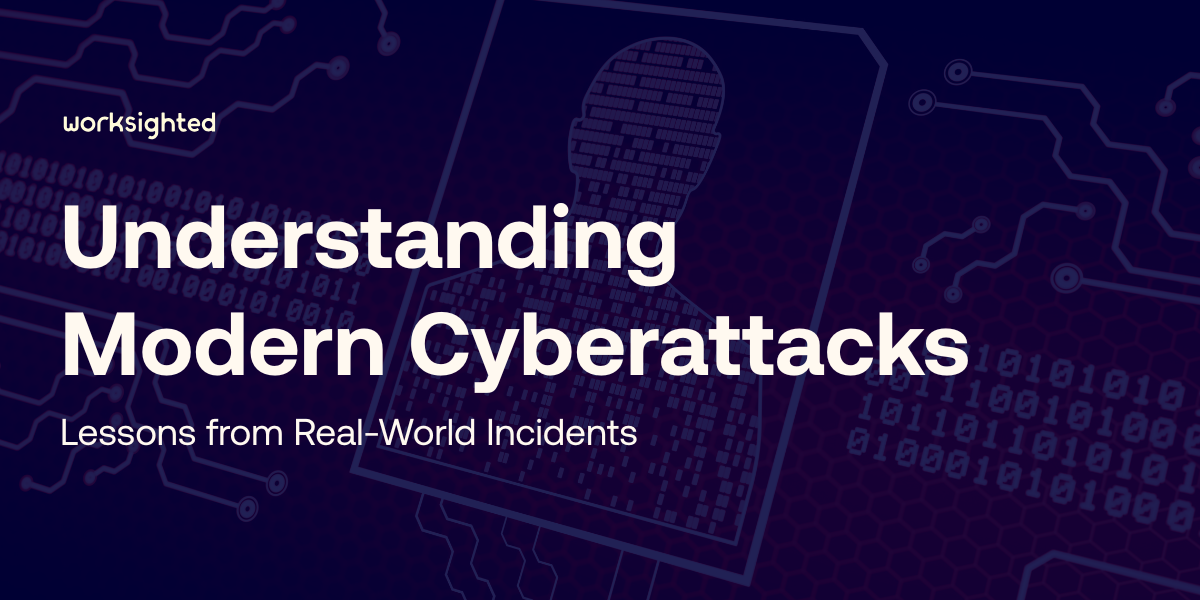Is Microsoft 365 Worth It? How To Get More From Your Investment
Did you know that over one million organizations worldwide are using Microsoft 365? This hugely powerful cloud-based platform is helping countless employees to be more productive, work remotely, and collaborate more effectively. But is Microsoft 365 worth it, if you’re only using its core features?
The fact is that studies have shown many companies are underutilizing the platform. Employees are often only opening up the ‘core’ tools in Microsoft 365 – apps like Outlook, Teams and SharePoint Online. Clearly, using these apps alone brings many business benefits, yet you can experience so much more by looking ‘under the hood’.

Is Microsoft 365 Worth It if You Only Use Core Features?
The sheer number of applications available in Microsoft 365 means that many organizations and end users simply don’t know which tools to use or how they work.
For example, a medium-sized organization that signs up to the Microsoft 365 E3 subscription immediately has access to some 50 applications. That’s a lot of bang for your buck but figuring out how those apps work and when they should be used is a challenge.
Many employees just don’t have the time to learn about all the apps that are available to them either – they have jobs to do after all! As a result, the majority of employees stick to popular apps such as the Office suite or Teams, and don’t delve much deeper.
Of course, it’s worth noting that not all employees will necessarily benefit from every single feature available with your Microsoft 365 subscription. But with a little encouragement, you can help people to use more of the platform.
How to Get More Use Out of Microsoft 365
So where do you begin if you are looking to increase usage of Microsoft 365? Here are some simple steps you can take to increase those usage rates:
- Start With Usage Analytics
From the admin page in Microsoft 365, head to the Power BI usage analytics center. This is a dashboard where you can view usage data across your Microsoft 365 instance. It provides you with an overview of adoption rates, lets you see which apps are being used, and it can also show how people are collaborating with the platform. This information will help you get a picture of which apps are – and are not – being used.
- Map Apps to Processes and Teams
It can be helpful to start mapping apps to the kinds of tasks that different teams at your organization are responsible for, then providing targeted training to help them use those tools.
Say you have an internal communications team at your business. Right now, they may just be producing written comms that are published on your intranet or go out via newsletter. But what if they started using Microsoft Stream, the video service available on the platform? Or perhaps your human resources team could benefit from Microsoft Forms. This is a tool that lets you create online surveys. That could help HR run employee satisfaction polls.
By mapping the apps available to the kinds of work people do – then informing them about the possibilities – you’ll start to see greater usage of your subscription.
- Replace Third Party Apps With Microsoft 365 Apps
Before your organization moved to Microsoft 365, chances are that your employees were using a variety of third-party tools to do their jobs. Often these are still being used.
For example, they might be using a popular task management app like Trello. But what if you replaced this with Microsoft Planner? Planner offers very similar features and comes free with your Microsoft 365 subscription. Switching over would therefore save significant sums of money, while ensuring all company content is held in one environment.
- Training Around Microsoft 365 Applications
One of the fastest ways to get more usage out of Microsoft 365 is to simply offer training to your users so they understand the platform and the tools available better. This could take the form of refresher courses, deep dives into a specific app, or a general overview of tools available.
Webinars are also a great way of introducing people to the apps they have at their fingertips. You might start running monthly sessions where you delve into a specific app using your company’s own data to show how it could be used.
For example, you might want to show how Power BI could be used by different teams to track useful metrics. Or you might want to run a session around using mobile apps safely and securely.
Is Microsoft 365 Worth It?
Microsoft 365 is a powerful platform, and it is continually growing with new tools and features being added all the time. And this is why it’s so important to keep on investing in training and learning with the platform. By giving your staff a greater understanding of the tools that they have access to, you will boost ROI and help them to be even more productive. Worksighted offers Blitz Training sessions on popular Microsoft tools like Teams and Outlook as well as customized training.