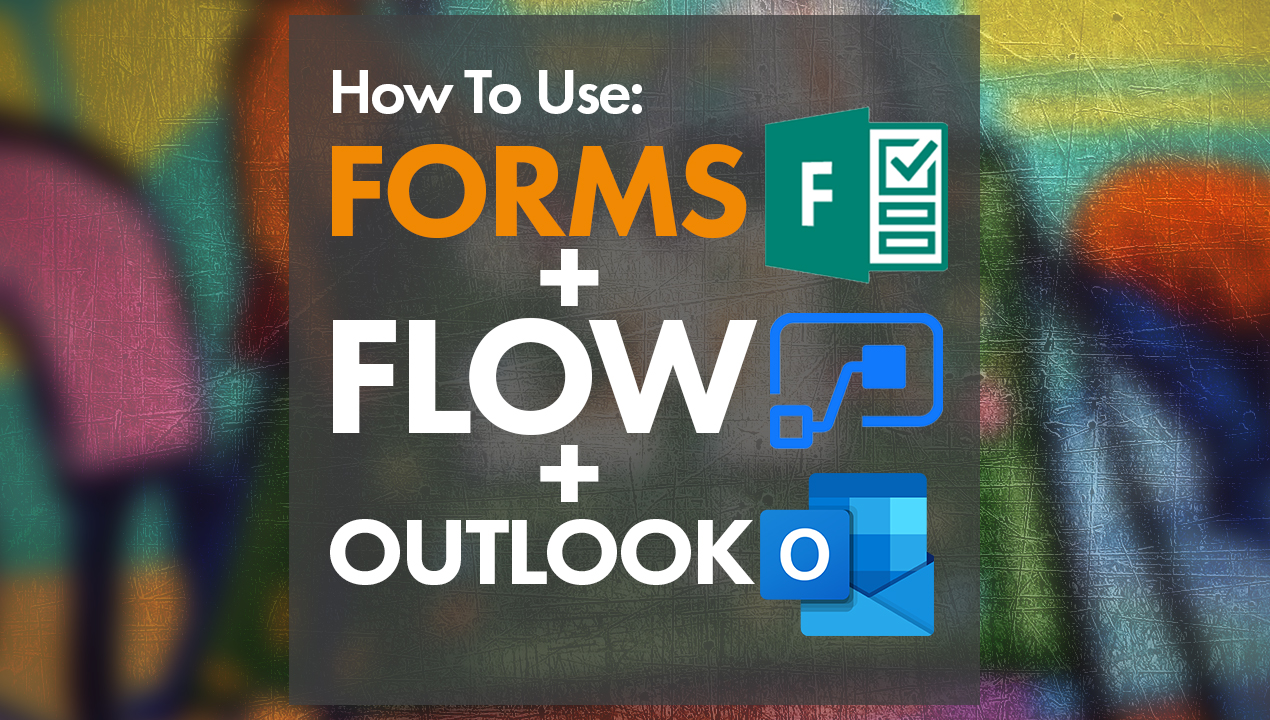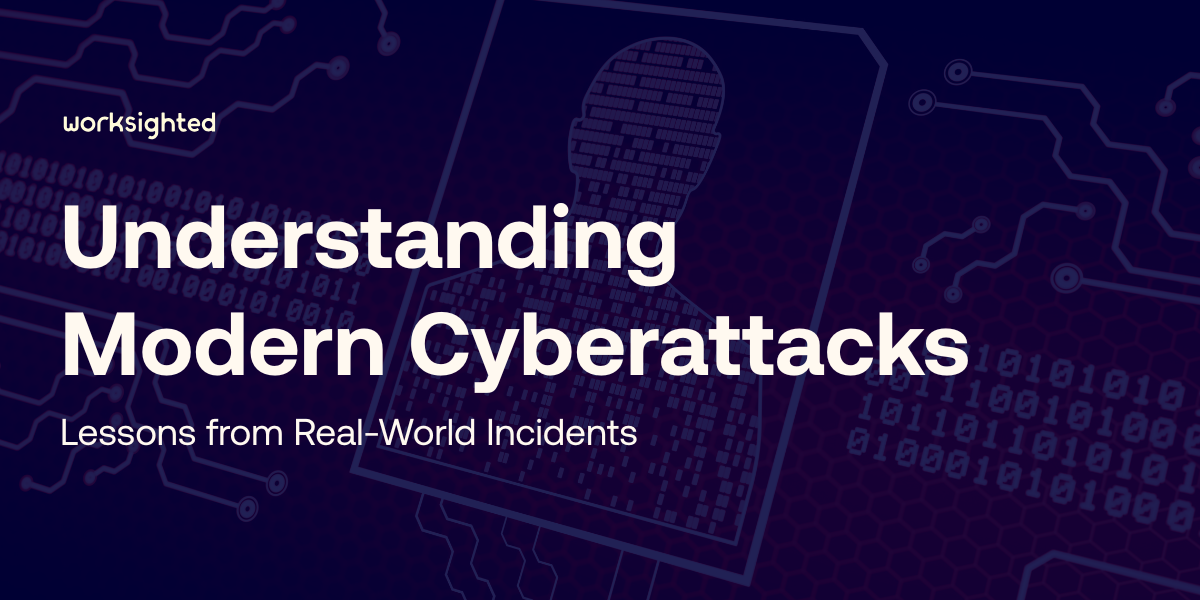How to Open a Support Ticket
Hey everyone. Thanks for tuning in to another episode of Tech Riffs. My name is Killian Smith and I’m a Systems Engineer here at Worksighted. Today we’re going to talk about a couple of different ways you can submit support tickets to our help desk. Let’s go ahead and get started.
We’ll start with the easiest way, which is simply to email us. Go in to however you normally would send an email and in the to field, type Help@Worksighted.com. Now, it’s very important when you’re submitting these tickets to be as specific as possible and include as much detail. A ticket example may look like this:
“Hello,
My printer is not working. It was working yesterday when I left work and I already tried rebooting my computer. I have some files that I need to print off by the end of the week, so help relatively quickly would be appreciated.
Thanks.”
It’s important to note that we hear what the problem is, we hear the last time that it was working, and we know what you’ve already tried to fix the issue. Something else that’s really great to know is when you need it fixed by, so we can tell Impact. That way, we can prioritize what’s going on. You can send this to Help@Worksighted.com and it automatically creates a ticket in our system.
Another great way to get a hold of us, especially if it’s something urgent, is to go ahead and pick up your phone and dial our toll-free number, 888-978-7768.
That’s a wrap, which it means it’s time for my shameless plug. You can learn about this and other cool tricks by going to our website, www.Worksighted.com.