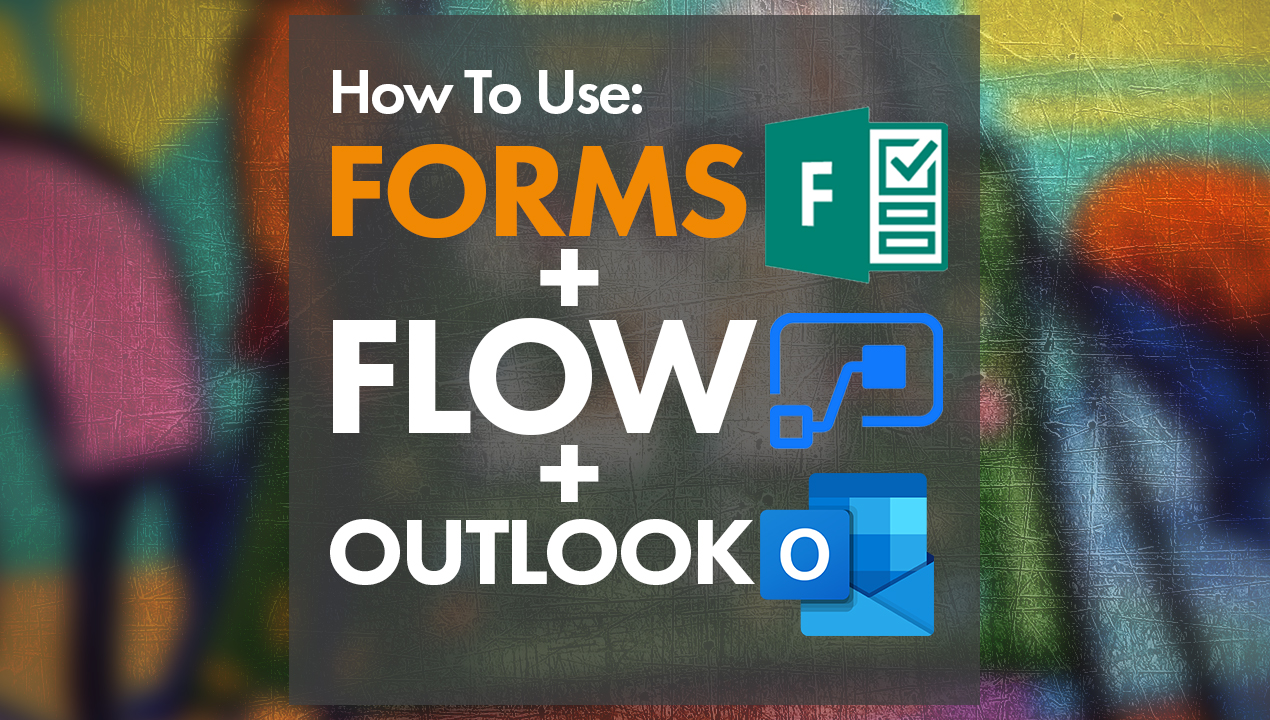Modernizing Your Phone System with Teams Voice Cloud Calling
A high percentage of the workforce is currently operating remotely. While this might seem like a straight-forward adjustment for some knowledge workers, it’s not as simple for everyone. What does a move to remote working mean for the switchboard, helpdesk, and call flow, despite being anchored to physical locations and old-school telephone systems? The answer is Microsoft Teams Voice cloud calling.
In this blog, we’ll explain how Teams Voice functionality can form the basis of a new, improved call center: digitized, modernized, and ready for the demands of today.

The Benefits of Teams Voice Cloud Calling
True Mobility
Switching to a modern cloud calling solution like Microsoft Teams means your helpdesk employees can untether themselves from their desks and handset phones, enabling you to create a truly mobile digital call center. Before the pandemic, this was a “nice to have” feature, but it’s now become a necessity. Furthermore, users aren’t constrained by using any one device. With Teams, they can make and receive calls from their laptop in their lounge or from their smartphone or tablet if they’re out in the yard. That means they’re always available—even on the go.
This solves the issue of maintaining business continuity when employees can’t access on-premises telephony systems, as well as providing flexibility in an “anywhere, anytime” era of work. However, cloud calling benefits go beyond just overcoming our current challenges.
Real Cost Savings
Because Teams telephony is offered on a “Software as a Service” (SaaS) basis, you can provide it to the people who need it without paying for those who don’t. It’s much easier to “rightsize” Teams than the telephony solutions of the past. You just invest in the licenses you need, and scale that investment up or down as demand requires; for example, when team members join or leave. Once upon a time, that would have meant empty desks, unused lines still being paid for, and all the other hassles and expenses of maintaining an on-premises PBX. Thanks to SaaS this is no longer the case.
OK, but Why Microsoft Teams?
If your business uses Microsoft 365, there’s a good chance that you are already using Teams—or at least have it available in your current subscription. So, instead of adding another third-party platform into the mix, with extra costs, training, and other complications, it makes sense to use Teams for telephony, too.
Seamless Integration
Teams Voice calling is also integrated with the rest of your Microsoft technology infrastructure, there’s no time wasted juggling multiple apps and switching between them. Teams delivers truly unified communications—all using one app, from one provider. Crucially, this also means you can maintain one database of both internal and external contacts, which is consistent across your Microsoft collaboration technology while also integrating seamlessly with your CRM of choice. This makes life easier for both call center workers and IT network managers.
Simple but Smart Telephony
Teams Voice cloud calling makes everything simple, and it’s getting better and better, with a host of AI-powered functionality that makes remote meetings smarter and smoother. For example, Teams is now capable of auto-generating live captions during a call or meeting. These can be referred to afterward, along with the audio/video recording saved on Microsoft Stream. It can now even transcribe the contents of an incoming voicemail, giving you an at-a-glance summary instead of having to re-listen every time you want to refresh your memory. This feature saves a lot of time for everyone involved, and it’s just one of the fantastic additions Microsoft has made this year.
This ability to recognize what’s being said in calls or meetings makes Teams an accessibility- and inclusivity-boosting solution. It makes sure everyone is able to keep up and participate fully, whatever their level of hearing, internet connection quality, or proficiency in the language being spoken. This kind of functionality is increasing and improving all the time, at no extra cost, automatically updated, as part of Microsoft’s drive to make Teams all it can be.
Learn More About Microsoft Teams Voice Cloud Calling
If you’d like to find out more about the powerful digital call center capabilities of Microsoft Teams, you can watch our free on-demand webinar. Our Worksighted experts go into greater detail about why Teams is a perfect cloud calling solution for businesses everywhere. They even look at more advanced routing functionality and get hands-on with demonstrations that show you exactly how it all works and how easy it is to achieve first-class telephony. Check it out for yourself.
Want to discuss how your business can get started with cloud calling in Teams? Get in touch with Worksighted, and we’ll be glad to help. Or you can request a free trial and test-drive Teams Voice cloud calling for yourself.