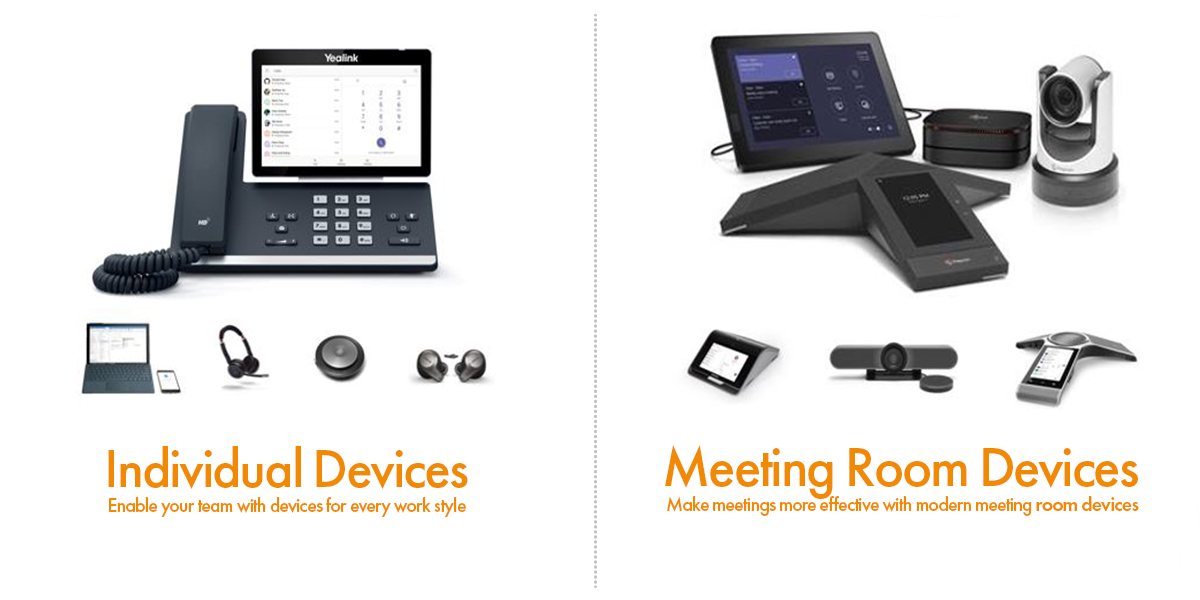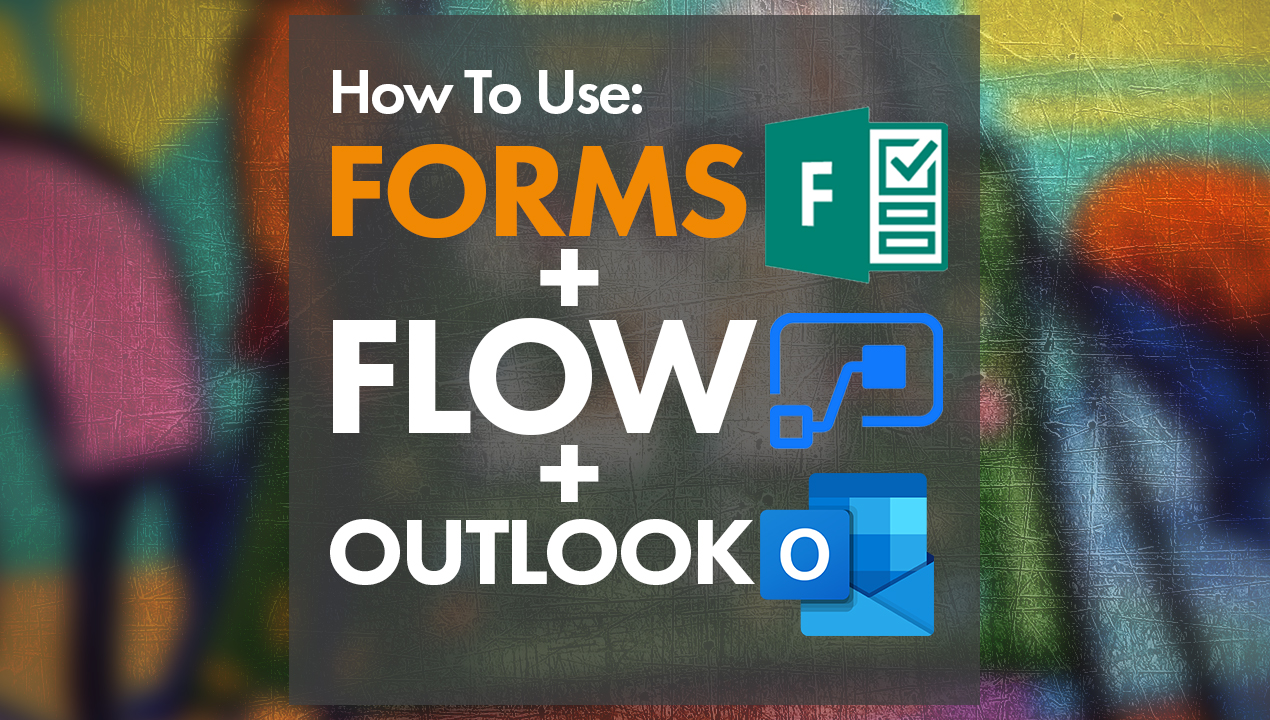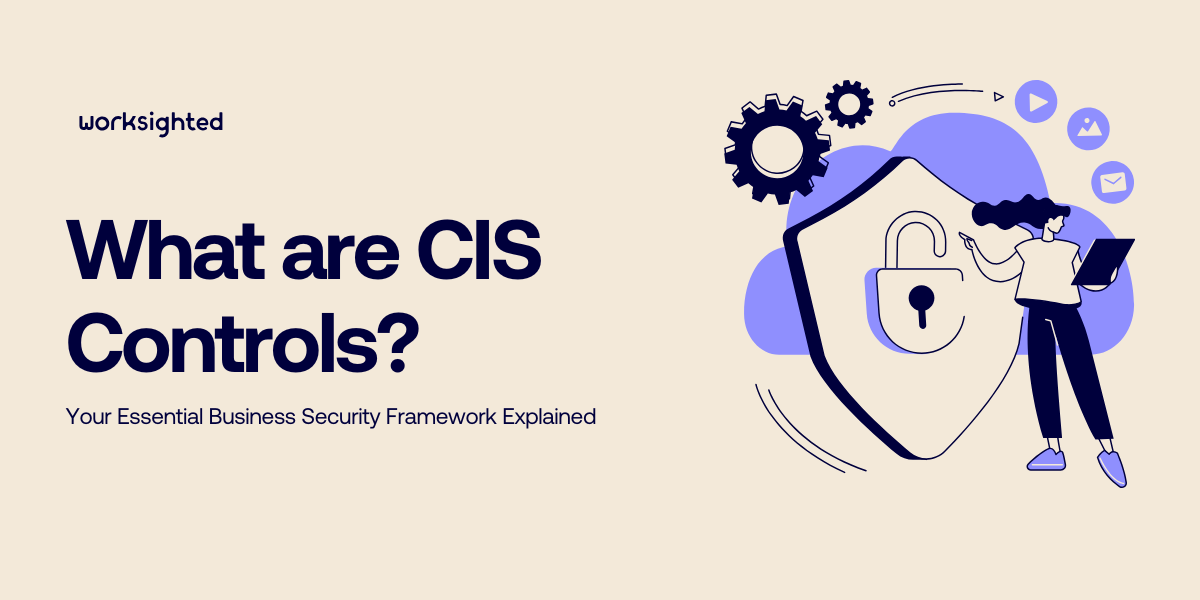While not a perfect fit for everyone, Teams Voice can be a revolutionary replacement for your current phone system. Your team members will love how simple it is and the ability to interact in the same interface they work in all day long. We have helped many clients transition to Teams Voice and would love to help you. If you want to learn more, make sure to check out our Teams Voice webinar. Reach out if you would like help figuring out if it’s the right solution for you and when you are ready to get started!
Teams Voice FAQ

Microsoft 365 Business Voice (aka Teams Voice) is bursting onto the phone system scene as organizations rush to adopt more cloud-based technology. Although it’s making a big splash now, it’s been around for a while in the form of Microsoft Phone System as well as Skype for Business Phone System. Either way, we are very excited to see its full integration into the Office 365 ecosystem.
In a recent webinar, we had a ton of great questions come in and we’ve collated them here. Overall, Teams Voice is a great option for most small to midsize organizations that are looking to update their phone system as well as create a unified and extremely simple communication system for their users. Wondering about the benefits of making the switch? Check out this blog.
Jump to:
Hardware
Can you still use the desk phone with Teams Voice?
Yes – Here is a link to the Teams approved desk phones
Yealink: We recommend the Yealink T55A, T56A and T58A
Poly: there are a few great options here too!
Is Teams Voice compatible with any desk phone?
No, Microsoft Teams Voice is not compatible with any desk phone. They have to be Teams approved desk phones in order to work together.
Are there any differences for Mac users with Microsoft Teams Voice?
No, the Mac users will have the same experience with Teams Voice as a PC user. The users can use a web browser or the Teams app for Mac.
Is adding a desk phone to Microsoft Teams Voice a one-time cost? Are there additional monthly fees?
Correct, adding a desk phone to Microsoft Teams Voice is a one-time cost, the cost of the hardware.
Admin Settings
Can you segment or limit bandwidth requirements for voice calls?
You could do some QoS (Quality of Service) on your corporate network, but Teams does have built-in quality controls that will notify users when it detects poor quality.
Can you have shared voicemail boxes on Microsoft Teams Voice?
Yes, Office 365 Groups can be used for shared voicemail on Microsoft Teams Voice. More info on that here.
Can you port your existing phone number to Microsoft Teams Voice, or do you have to get all new numbers for everyone?
Yes, you can port your existing phone numbers to Microsoft Teams.
Does Microsoft Voice have an SLA?
Yes, Microsoft Voice does have an SLA, here is a good blog of their overview.
Has Worksighted, or their clients, experienced any outages with this service?
We haven’t seen any major outages in the U.S. since we’ve had clients transfer to Microsoft 365 Business Voice. Microsoft has been doing telephony for years with Skype for Business calling and this is built on a newer iteration of the platform. It’s a very reliable, robust platform and is something that Microsoft is continuing to invest a lot of money into. It is ranked highly among cloud-based phone systems and Microsoft is considered a leader in the UCaaS (Unified Communications as a Service) space.
Are calls on Microsoft Voice secured, and HIPAA compliant?
Here is a pretty good overview on Teams & HIPAA
Features
What are the features of Microsoft Teams Voice?
Here is a list of all the current features of Microsoft Teams Voice
When using Microsoft Teams Voice, can you transfer calls to another user from the main call in line?
Yes, you can transfer calls to another user from the main call in line when using Microsoft Teams Voice
Can you record or modify hold music on Microsoft Teams Voice?
Yes, you can upload your own hold music and you can specify that at a system-wide level or based on specific queues. For example, if you want to play a promotional message or things like advertising, you could do that as well as customizing normal music on hold.
Can you limit voicemail length on Microsoft Teams Voice?
Yes, voicemail length on Microsoft Teams Voice is 5 minutes by default and can be customized per user or set globally
Can you fast forward or rewind, while listening to a voicemail on Microsoft Teams Voice?
Yes, you can fast forward or rewind while listening to a voicemail on Teams Voice, all without leaving Teams!
Can you implement round robin queues to route calls to a team of people?
Yes, it supports broadcast (ring all), serial routing, and round robin hunting
Does Microsoft Teams Voice support ring groups like a normal PBX does?
Yes, you can use queues, group call pickup, or shared line appearances with Teams Voice
Can you program company-wide office-hours and holidays?
You can set holiday and office hours on auto-attendants, as well as have a different message played during or after business hours or even different call routing depending on the time of day.
Can users set out of office voicemail messages on Microsoft Teams Voice?
Teams Voice uses your status message in Teams and will update based on your calendar. It will automatically change your status based on your calendar. You can also manually update it. As far as your outbound voicemail message, you can set an out-of-office message on an individual level.

Licensing
For the phone plan, is it one flat fee for the whole office or is it a per user basis?
It is licensed directly from Microsoft on a per user / per month basis
What does the Microsoft 365 Business Voice license include?
For $20 per user per month, Microsoft 365 Voice includes the phone system license, domestic calling plan, and audio conferencing
Are there any other licensing requirements for the users?
Users must have a supported Microsoft Subscription to add on Microsoft 365 Business Voice, these include:
- Microsoft 365 Business Basic, Standard or Premium
- Microsoft 365 F1 or F3, Office 365 F3
- Microsoft and Office 365 Enterprise E1, E3 or E5
- Microsoft 365 and Office 365 Education A1, A3, or A5
- Microsoft 365 and Office 365 Government G1, G3, or G5 (GCC only)
- Microsoft 365 Nonprofit Business Basic, Standard, E1, E3, or E5
Can you call internationally with Microsoft Teams Voice? Is there an international price per minute?
It depends on the country you are placing the call, but you buy blocks of minutes called PSTN credits and set up auto-replenish with a credit card. You can add international calling plans to specific users that include a shared pool of minutes, similar to the domestic calling plans.
What is the licensing cost for phones in a shared space with Microsoft Teams Voice?
For shared phones, there is an $8 common area phone license and then you will need to add a calling plan on to that which is $12 / month. You will not need any additional Office 365 licenses for the shared phone.
What is the licensing cost for a Teams Meeting Room?
- $15/room/month- This includes the phone system license, conferencing, and management of the room system
- For the room system to dial out, it will need an additional calling plan ($12/month). If you are only joining scheduled Teams conferences, you do not need a calling plan