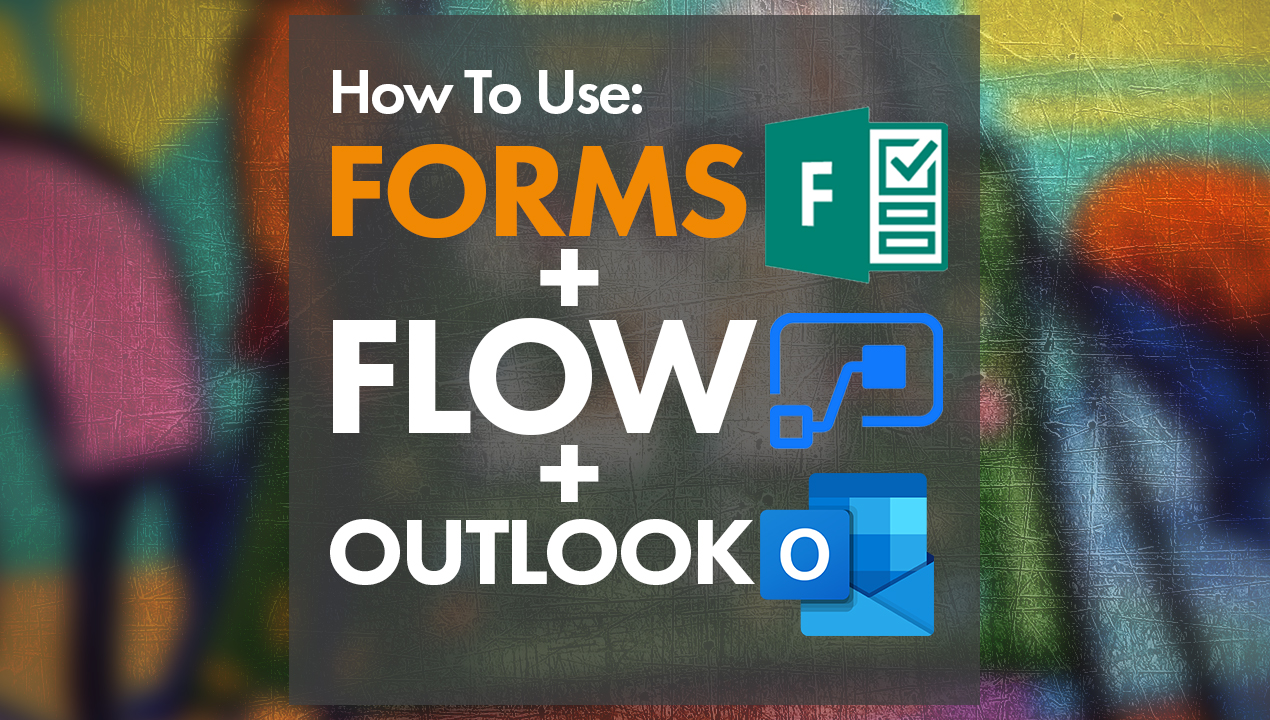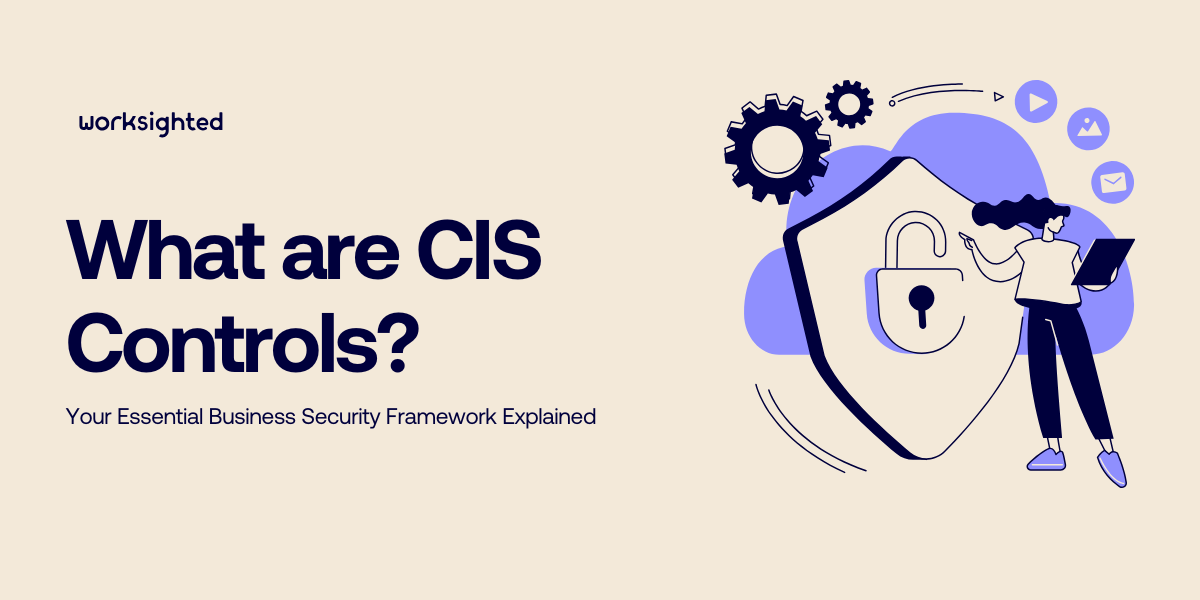Avoiding Future Tech Troubles
Hardware downtime is expensive in almost every modern business. Employees can’t work, and IT staff are engaged in remedial action. Prevention and preparation, as always, are the best cure.
1. Keep software updated
You don’t need to be an IT expert to know computer problems are more commonly caused by software hiccups than hardware failures.
All software should be kept up to date. That includes downloading all the updates your antivirus provider sends you. Don’t overlook operating system upgrades. Most importantly, these include security protection as well.
Updating isn’t something you should leave to users. Make installing updates automatic.
Evaluate the merits of a software vendor’s new versions when they’re not offered for free as well. The benefits to security, stability, and productivity are often substantial. That’s why the vendor feels comfortable charging for the new version.
2. Who are you going to call?
If you’re not in a position to fix employee hardware in house, who are you going to call? You want a pre-arrangement with someone who offers fast turnaround. In many businesses, an employee without a computer is an employee who isn’t working.
Unless you’re running virtual desktop infrastructure or all your data is in the cloud, just giving an employee a loan computer isn’t going to fix the problem. You want a relationship with someone who is ready to help quickly.

3. Plug the human gaps
IT’s greatest weakness is its users—especially the ones who think “password1” is a good password. You can help humans improve your corporate security by setting password management policies that demand strong phrases.
You can also help users by educating them about the dangers of links in emails and social media sites. Too many people outside IT still don’t understand the dangers of opening attachments or clicking suspicious links. The jury is in: You need training programs.
4. Keep it clean
“Cleaning” a computer isn’t just a metaphor for defragmenting and deleting orphan files. It doesn’t take long for dust to build up in desktops and servers. When it does, it will reduce the unit’s efficiency.
A can of compressed air, some cotton swabs, and a cleaning cloth go a long way.
5. Count the cost of quality
Downgrading the specs on the hardware you’re buying sometimes looks good on paper. The problem is that less expensive equipment fails more often. Some of the higher price goes to vendor profit, but it’s profit on better quality components.
When buying new equipment, calculate all the costs, including how long each variation will last, how much maintenance it will require, and what downtime costs.
If you want to learn more about avoiding downtime, let’s chat.