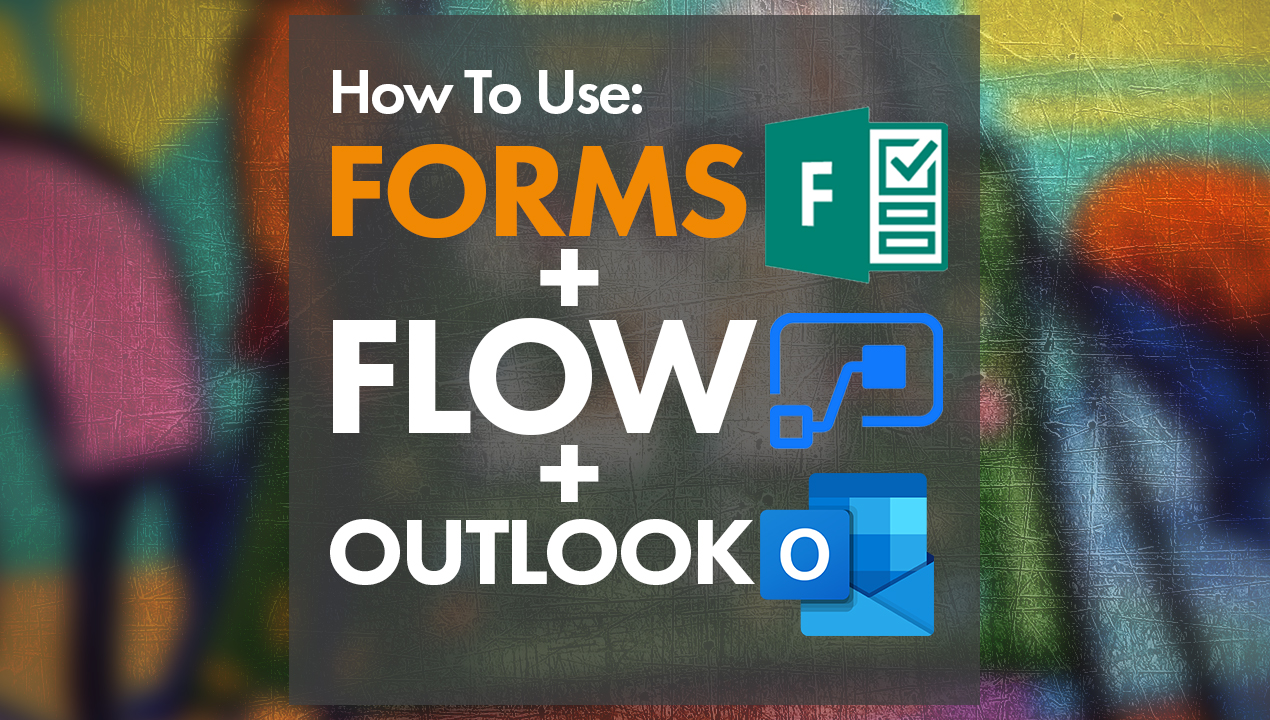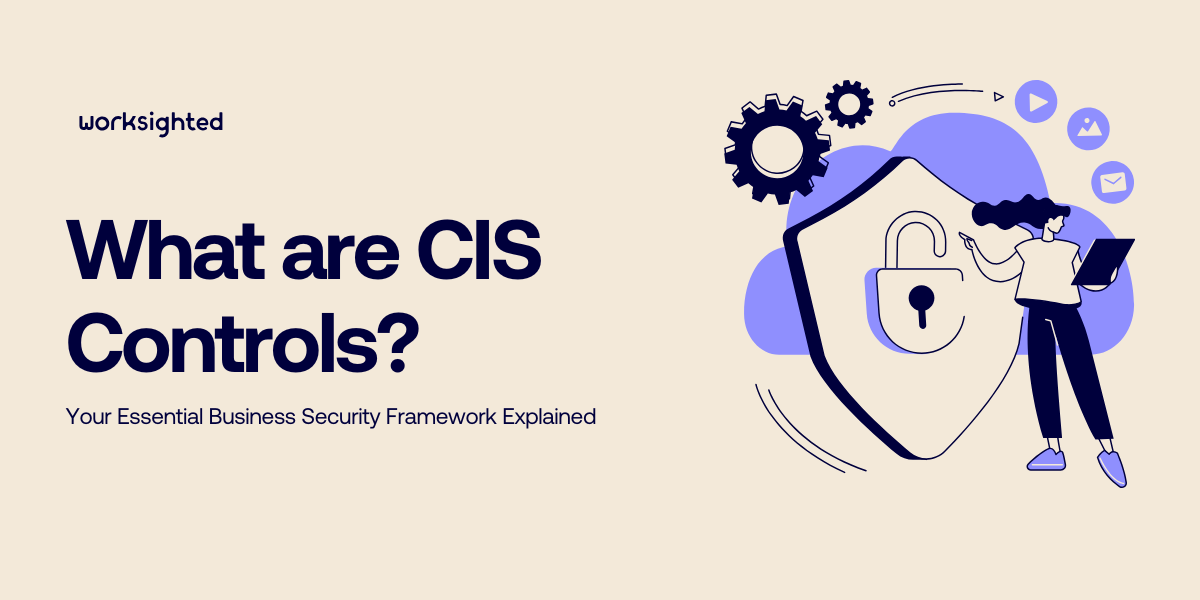Time to upgrade your environment for hybrid working

The era of hybrid work is upon us. Organizations and employees everywhere are realizing the benefits of this new, flexible model that gives people unprecedented freedom over where they work – on-premises, at home, or anywhere else.
However, some are struggling to make hybrid work well. It’s new territory, with its own demands, and many organizations may not be set up to handle it. In this article, we’ll explore how a new development in technology can help you to upgrade your environment for hybrid working so you can handle the “new normal.”
New Functionality for a Leading Collaboration Platform
Microsoft Teams has been a hero of the COVID-19 pandemic. Microsoft’s flagship collaboration platform has played a vital role in enabling work to continue when colleagues became suddenly separated from each other and their usual working environments.
The all-remote work model that characterized 2020 has now shifted into a new hybrid mode. So, Teams has evolved accordingly with a series of upgrades designed to help organizations make the hybrid model really work.
Gain a Truly Fluid Hybrid Working Environment
Even before this update, Teams was the leading platform to communicate, collaborate, and get work done. But this update increases its value massively and makes it an essential hub for a hybrid working environment.
Microsoft has introduced a series of new “Fluid components” to make it easier for everyone to collaborate on live documents, wherever they are. Dynamic elements, such as tables and task lists, can be embedded within Teams channels for members, allowing members to collaborate on them in real-time. They can be edited via the Office suite of apps, be placed in all kinds of docs, and stay synchronized and up-to-date in all of them.
Be Part of the Next Evolution of Live Docs
You could think of the new Microsoft Fluid system as being similar to Google Docs in some ways, except for two very important differences:
- It’s seamlessly integrated with the Microsoft apps and services that your organization probably already uses for all kinds of work
- Fluid doesn’t just provide live documents for collaboration – it deals with live document elements that can be used in all kinds of ways
Let’s say you have a set of data that’s central to a project your entire team is working on, with some colleagues working remotely and others on-site. That data can live in a Fluid component embedded in a Teams channel where you can all edit it and refer to it. But it can also be embedded in a report one team member is writing in Word, and in a presentation that another is creating in PowerPoint – and it stays up-to-date in both.
All the elements of all the documents stay synchronized and easily available via one unifying collaboration platform. That helps a hybrid team to stay synchronized and collaborate effectively.
The best way to understand how these Fluid components work is to try them. See for yourself – they’re a very powerful way to upgrade your environment for hybrid working.
Start Pinning and Quoting to Stay on Track
Microsoft has also introduced more new Teams functionality that you should start using in order to turbo-charge your hybrid working environment. Some of the most popular and adoption-boosting aspects of Teams draw directly from the popular consumer-facing social networks and messaging apps that workers use outside work, and these two features do too.
Pin Messages for Easy Reference
The likes of Twitter, Facebook, and Reddit allow users to pin posts to the top of threads so that they won’t get lost as other posts are added. Now Teams allows you to do the same thing. So, if important news arrives, you can pin it in your channel so that all the members can easily find it again, and they can always be reminded if they forget. When Teams and its channels are the central hub for your hybrid workforce, this functionality can make a huge difference when it comes to keeping everyone on the same page.
Quote Replies to Show Content
Messaging apps like WhatsApp and Telegram allow users to quote earlier messages when they write a reply. Now Teams does too. This means that when a user is tagged in a comment that replies to something they or someone else has said, they can immediately see what that is – rather than having to remember, guess, or scroll back in the feed to find out. In a busy Teams channel, countless messages fly back and forth all the time, and this functionality prevents a lot of confusion and helps everyone stay on the same page.
Ready to Upgrade Your Environment for Hybrid Working?
We hope this article has been useful. As we’ve explored, harnessing the latest Teams functionality can help provide the kind of hybrid working environment that brings out the best in this new model of work.
At Worksighted, we’re longtime believers in the power of Microsoft Teams to enable more effective and productive collaboration. We want to help all kinds of businesses – including yours – to make the most of this great platform. That includes new functionality we’ve highlighted here. Teams just gets better and better – and the reasons to start using it will only grow with time.
Want to discuss how your organization can make the most of Microsoft Teams’ potential to upgrade your environment for hybrid working? Get in touch with Worksighted today.